核心目标:提升前端研发效能
创建:标准模板创建、自定义规则创建、创建组件库、自动安装和启动
发布:Git 自动化、云构建、项目自动发布、组件自动发布
一、脚手架架构设计和框架搭建
1.1 背景
- 研发架构图
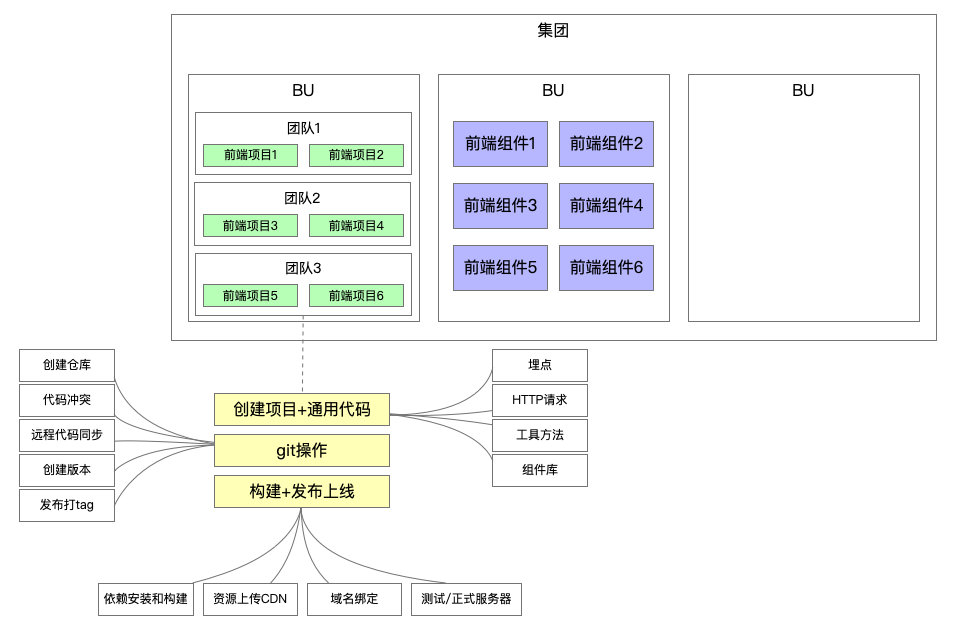
-
脚手架核心价值
将研发过程:
- 自动化:项目重复代码拷贝/git 操作/发布上线操作
- 标准化:项目创建/git flow/发布流程/回滚流程
- 数据化:研发过程系统化、数据化,使得研发过程可量化
问题:jenkins、travis 等自动化构建工具已经比较成熟了,为什么还需要自研脚手架?
- 不满足需求:jenkins、travis 通常在 git hooks 中触发,需要在服务端执行,无法覆盖研发人员本地的功能,如:创建项目自动化、本地 git 操作自动化等
1.2 什么是脚手架
-
1
vue create vue-test-app --force -r https://registry.npm.taobao.org
- 主命令:
vue - command:
create - command 的 param:
vue-test-app - 后面的是 option
- 主命令:
1.3 实现原理
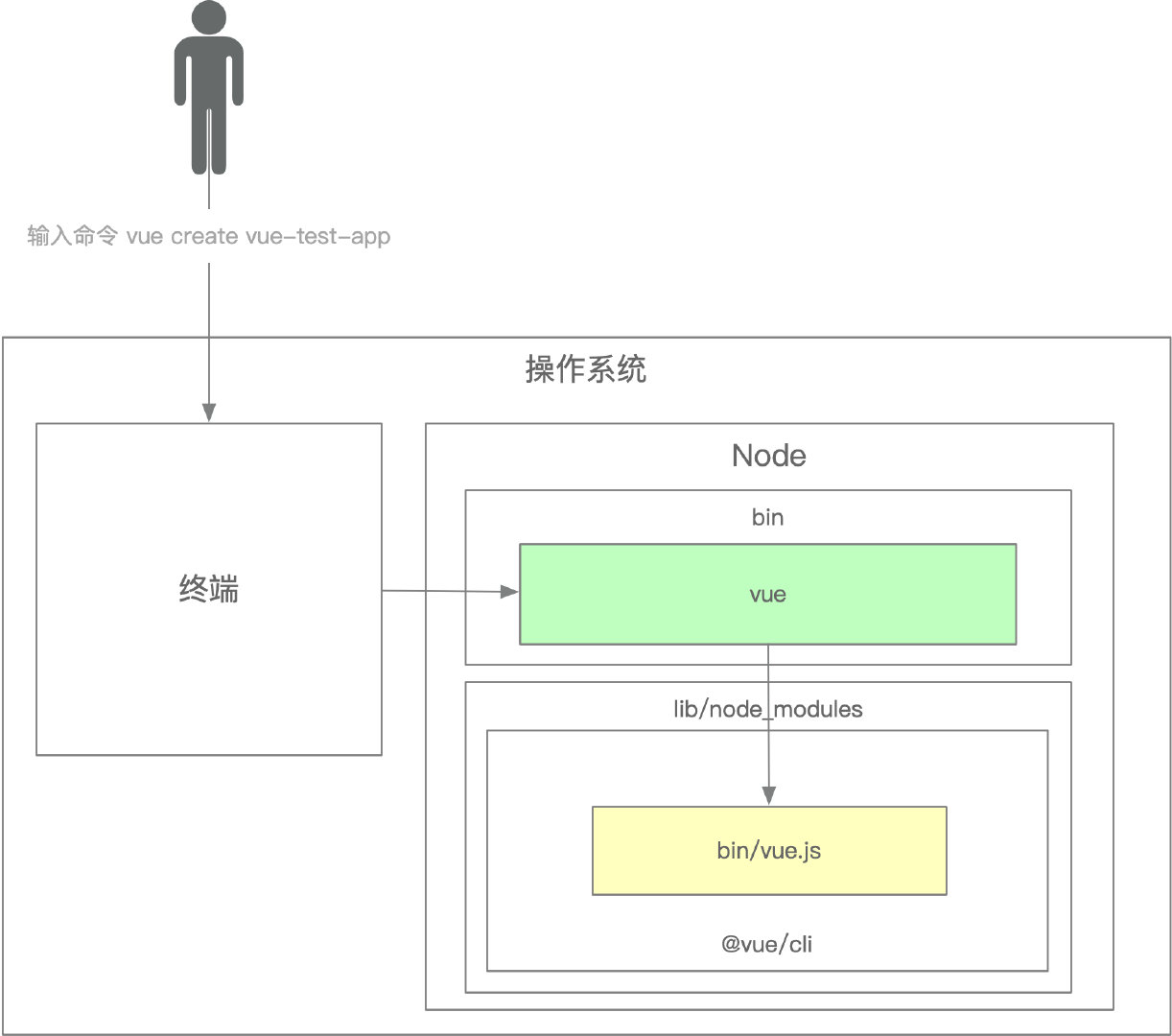
脚手架的执行原理如下:
- 在终端输入
vue create vue-test-app - 终端解析出
vue命令 - 终端在环境变量中找到
vue命令 - 终端根据
vue命令链接到实际文件vue.js - 终端利用
node执行vue.js vue.js解析 command / optionsvue.js执行 command- 执行完毕,退出执行
问题:
-
为什么全局安装
@vue/cli后会添加的命令为vue?1
npm install -g @vue/cli
-
因为在 cli 的 package.json 中定义了名称
-
这个配置告诉 npm 在安装包时,创建一个名为 vue 的命令,该命令会执行 bin/vue.js 文件。
1 2 3
"bin": { "vue": "bin/vue.js" },
-
-
全局安装
@vue/cli时发生了什么?- npm 将包下载到全局 node_modules 目录(通常在 /usr/local/lib/node_modules)
- npm 读取包的 package.json 中的 bin 字段。
- 对于每个在 bin 中定义的命令,npm 在系统的 PATH 中创建一个软链接(在 Unix 系统上)或批处理文件(在 Windows 上),指向相应的 JS 文件。
- 这个过程使得我们可以在终端中直接使用 vue 命令。
-
为什么
vue指向一个js文件,我们却可以直接通过vue命令直接去执行它?- 在 JS 文件的顶部添加 shebang(通常是 #!/usr/bin/env node)。
- 这个 shebang 行告诉系统使用 node 解释器来执行这个文件。
- 在 Unix 系统上,还需要确保文件有执行权限(通常通过 chmod +x 命令设置)。
- 当我们运行 vue 命令时,系统找到软链接,然后执行对应的 JS 文件,使用 Node.js 作为解释器。
-
为什么说脚手架本质是操作系统的客户端?它和我们在 PC 上安装的应用/软件有什么区别?
-
脚手架作为操作系统的客户端
脚手架工具确实可以被视为操作系统的一种特殊客户端,原因如下:
-
命令行交互:脚手架工具主要通过命令行界面(CLI)与用户交互,而命令行是操作系统提供的一种基本接口。
-
系统资源访问:脚手架工具需要访问文件系统、网络、环境变量等系统资源,这些都是通过操作系统提供的 API 实现的。
-
进程管理:当执行脚手架命令时,操作系统会创建和管理相应的进程。
-
-
脚手架与 PC 应用/软件的区别
虽然脚手架工具和普通 PC 应用都是在操作系统上运行的软件,但它们有以下几个主要区别:
a. 用户界面:
-
PC 应用:通常有图形用户界面(GUI),更直观易用。
-
脚手架:主要使用命令行界面(CLI),需要用户熟悉命令。
b. 运行方式:
-
PC 应用:通常是持续运行的程序,有启动和退出过程。
-
脚手架:通常是短暂运行的命令,执行特定任务后就退出。
c. 功能范围:
-
PC 应用:往往功能丰富,覆盖面广,可以满足各种用户需求。
-
脚手架:通常专注于特定的开发任务,如项目初始化、构建、部署等。
d. 安装方式:
-
PC 应用:通常通过安装包或应用商店安装,可能需要管理员权限。
-
脚手架:通常通过包管理器(如 npm、pip)安装,可以是全局或项目级安装。
e. 更新机制:
-
PC 应用:可能有自动更新功能,或需要手动下载新版本。
-
脚手架:通常通过包管理器命令轻松更新。
f. 目标用户:
-
PC 应用:面向普通用户,强调易用性和用户体验。
-
脚手架:面向开发者,强调效率和自动化。
g. 系统集成度:
-
PC 应用:可能深度集成到操作系统,如注册文件关联、添加开机启动等。
-
脚手架:通常集成度较低,主要依赖命令行环境。
-
-
-
如何为
node脚手架命令创建别名?- npm link your-cli-tool ycli
- ln -s $(which your-cli) /usr/local/bin/ycli
-
描述脚手架命令执行的全过程。
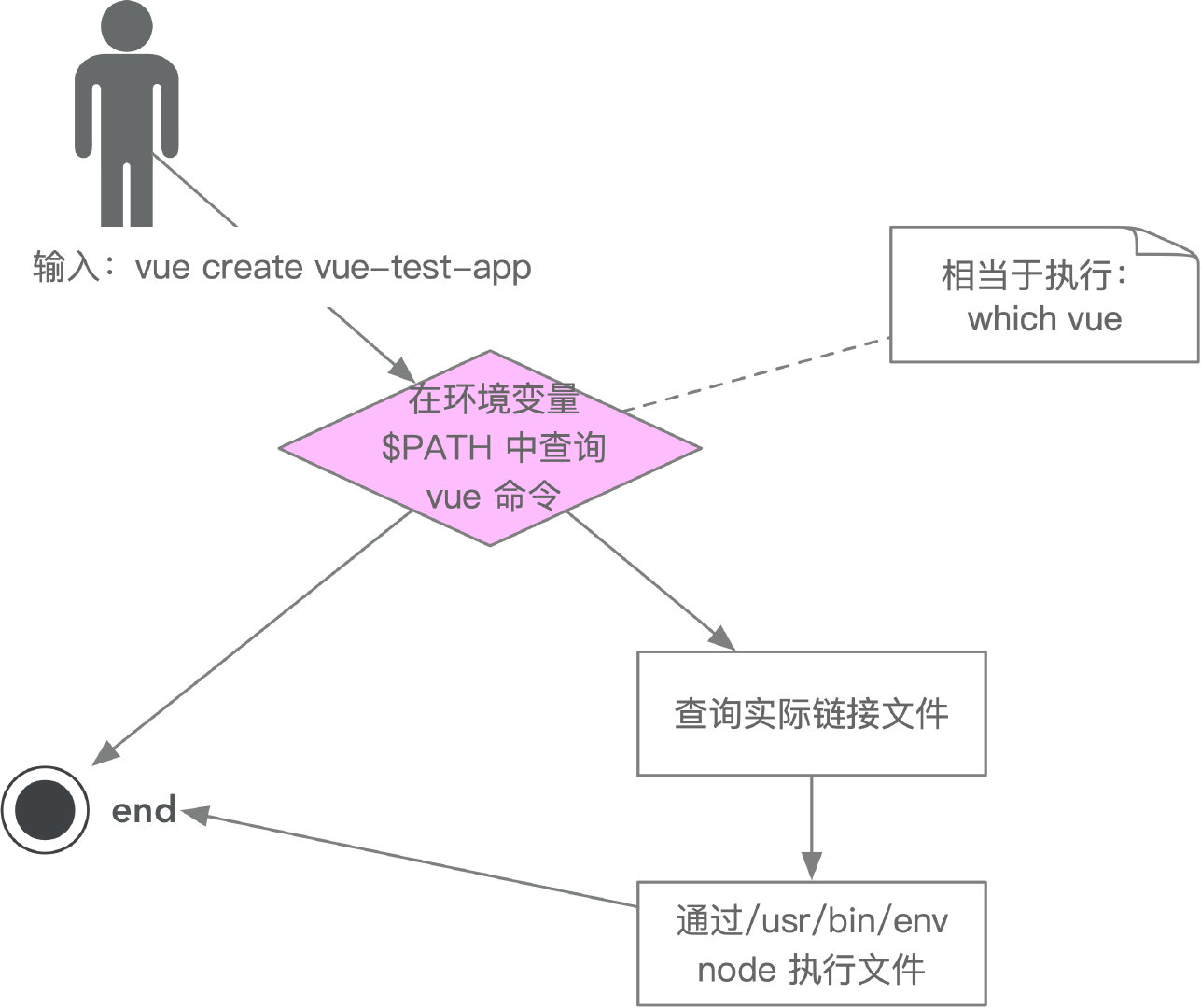
1.4 开发流程
-
开发流程
- 创建
npm项目 - 创建脚手架入口文件,最上方添加:
1
#!/usr/bin/env node- 配置
package.json,添加bin属性 - 编写脚手架代码
- 将脚手架发布到
npm
- 创建
-
使用流程
-
安装脚手架
1
npm install -g your-own-cli
-
使用脚手架
1
your-own-cli
-
-
难点解析
- 分包:将复杂的系统拆分成若干个模块
- 命令注册:
1 2 3
vue create vue add vue invoke
- 参数解析:
- options 全称:
--version、--help - options 简写:
-V、-h - 带 params 的 options:
--path /Users/sam/Desktop/vue-test
- options 全称:
示例:
1
vue command [options] <params>
- 帮助文档:
- global help
- Usage
- Options
- Commands
- global help
示例:
vue的帮助信息:1 2 3 4 5 6 7 8 9 10 11 12 13 14 15 16 17 18 19 20 21 22
Usage: vue <command> [options] Options: -V, --version output the version number -h, --help output usage information Commands: create [options] <app-name> create a new project powered by vue-cli-service add [options] <plugin> [pluginOptions] install a plugin and invoke its generator in an already created project invoke [options] <plugin> [pluginOptions] invoke the generator of a plugin in an already created project inspect [options] [paths...] inspect the webpack config in a project with vue-cli-service serve [options] [entry] serve a .js or .vue file in development mode with zero config build [options] [entry] build a .js or .vue file in production mode with zero config ui [options] start and open the vue-cli ui init [options] <template> <app-name> generate a project from a remote template (legacy API, requires @vue/cli-init) config [options] [value] inspect and modify the config outdated [options] (experimental) check for outdated vue cli service / plugins upgrade [options] [plugin-name] (experimental) upgrade vue cli service / plugins migrate [options] [plugin-name] (experimental) run migrator for an already-installed cli plugin info print debugging information about your environment Run vue <command> --help for detailed usage of given command.
- command help
- Usage
- Options
vue create的帮助信息:1 2 3 4 5 6 7 8 9 10 11 12 13 14 15 16 17 18 19
Usage: create [options] <app-name> create a new project powered by vue-cli-service Options: -p, --preset <presetName> Skip prompts and use saved or remote preset -d, --default Skip prompts and use default preset -i, --inlinePreset <json> Skip prompts and use inline JSON string as preset -m, --packageManager <command> Use specified npm client when installing dependencies -r, --registry <url> Use specified npm registry when installing dependencies (only for npm) -g, --git [message] Force git initialization with initial commit message -n, --no-git Skip git initialization -f, --force Overwrite target directory if it exists --merge Merge target directory if it exists -c, --clone Use git clone when fetching remote preset -x, --proxy <proxyUrl> Use specified proxy when creating project -b, --bare Scaffold project without beginner instructions --skipGetStarted Skip displaying "Get started" instructions -h, --help output usage information
还有很多,比如:
- 命令行交互
- 日志打印
- 命令行文字变色
- 网络通信:HTTP/WebSocket
- 文件处理
等等……
-
本地 link 标准流程
-
链接本地脚手架:
1 2
cd your-cli-dir npm link
链接本地库文件:
1 2 3 4
cd your-lib-dir npm link cd your-cli-dir npm link your-lib
取消链接本地库文件:
1 2 3 4 5 6 7 8
cd your-lib-dir npm unlink cd your-cli-dir # link存在 npm unlink your-lib # link不存在 rm -rf node_modules npm install -S your-lib
理解
npm link:npm link your-lib:将当前项目中node_modules下指定的库文件链接到node全局node_modules下的库文件npm link:将当前项目链接到node全局node_modules中作为一个库文件,并解析bin配置创建可执行文件
理解
npm unlink:npm unlink:将当前项目从node全局node_modules中移除npm unlink your-lib:将当前项目中的库文件依赖移除
-
1.5 Lerna
Lerna 是一个优化基于 git+npm 的多 package 项目的管理工具
-
原生脚手架开发痛点分析
- 痛点一:重复操作
- 多 Package 本地 link
- 多 Package 依赖安装
- 多 Package 单元测试
- 多 Package 代码提交
- 多 Package 代码发布
- 痛点二:版本一致性
- 发布时版本一致性
- 发布后相互依赖版本升级
- 痛点一:重复操作
-
优势
- 大幅减少重复操作
- 提升操作的标准化
架构优化的主要目标往往以效能为核心。
-
lerna 开发脚手架流程(
划重点)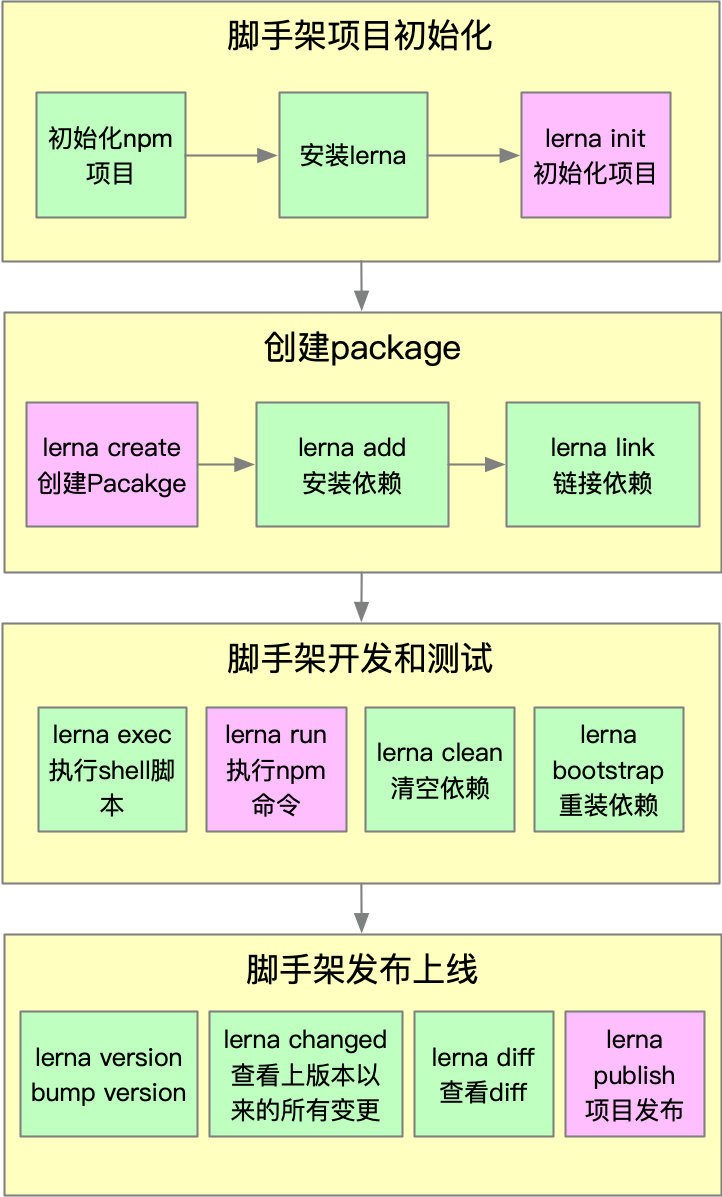
-
基于 Lerna 创建项目
安装 Lerna
1
npm install -g lerna
创建项目
1
git init pf-cli-test && cd pf-cli-test
初始化 Lerna 项目
1
lerna init
创建 Package
1
lerna create @pf-cli/core packages
安装依赖
1
lerna add mocha packages/core --dev删除依赖
1
lerna clean
安装依赖
1
lerna bootstrap
执行单元测试
1
lerna run test执行特定包的单元测试
1
lerna run test @pf-cli-test/corelink 项目
1
lerna link发布项目
1
lerna publish
-
Lerna 使用细节(
划重点)-
1
lerna init
- 会自动完成 git 初始化,但不会创建
.gitignore,这个必须要手动添加,否则会将node_modules目录都上传到 git,如果node_modules已经加入 git stage,可使用:
- 会自动完成 git 初始化,但不会创建
1
git reset HEAD <file>
执行 unstage 操作,如果文件已经被 git 监听到变更,可使用:
1
git checkout -- <filename>将变更作废,记得在执行操作之前将文件加入
.gitignore-
1
lerna add
- 第一个参数:添加 npm 包名
- 第二个参数:本地 package 的路径
- 选项:
--dev:将依赖安装到devDependencies,不加时安装到dependencies
1
lerna add <package> [loc] --dev
lerna link:- 如果未发布上线,需要手动将依赖添加到
package.json再执行lerna link
- 如果未发布上线,需要手动将依赖添加到
lerna clean:- 只会删除
node_modules,不会删除package.json中的依赖
- 只会删除
lerna exec和lerna run:--scope属性后添加的是包名,而不是 package 的路径,这点和lerna add用法不同
lerna publish:- 发布时会自动执行:
git add package-lock.json,所以package-lock.json不要加入.gitignore - 先创建远程仓库,并且同步一次 master 分支
- 执行
lerna publish前先完成npm login - 如果发布的 npm 包名为:
@xxx/yyy的格式,需要先在 npm 注册名为:xxx 的 organization,否则可能会提交不成功 - 发布到 npm group 时默认为 private,所以我们需要手动在
package.json中添加如下配置:
- 发布时会自动执行:
1 2 3
"publishConfig": { "access": "public" }
-
-
Yargs 脚手架开发框架
- 脚手架构成
- bin:package.json 中配置 bin 属性,npm link 本地安装
- command:命令
- options: 参数(boolean/string/number)
- 文件顶部增加
#!/usr/bin/env node
- 脚手架初始化流程
- 构造函数:Yargs()
- 常用方法
- Yargs.options
- Yargs.option
- Yargs.group
- Yargs.demandCommand
- Yargs.recommendCommands
- Yargs.strict
- Yargs.fail
- Yargs.alias
- Yargs.wrap
- Yargs.epilogue
- 脚手架参数解析方法
- hideBin(process.argv) / Yargs.argv
- Yargs.parse(argv, options)
- 命令注册方法
- Yargs.command(command, describe, builder, handler)
- Yargs.command({ command, describe, builder, handler })
- 脚手架构成
-
多 Package 管理工具 Lerna 的使用方法和实现原理
- Lerna 基于 git+npm 的多 package 项目管理工具
- 实现原理
- 通过 import-local 优先调用本地 lerna 命令
- 通过 Yargs 命令注册时需要传入 builder 和 handler 两个方法,builder 方法用于注册命令专属的 options,handler 用来处理命令的业务逻辑
- lerna 通过配置 npm 本地依赖的方式来进行本地开发,具体写法是在 package.json 的依赖中写入:
file:your-local-module-path,在 lerna publish 时会自动将该路径替换
-
深入理解 Node.js 模块路径解析流程
- Node.js 项目模块路径解析是通过
require.resolve方法实现的 require.resolve实现原理Module._resolveFileName- 判断是否为内置模块
- 通过
Module._resolveLookupPaths方法生产 node_modules 可能存在的路径 - 通过
Module._findPath查询模块的真实路径
Module._findPath- 查询缓存(将 request 和 paths 通过
\x00合并成 cacheKey) - 遍历 paths,将 path 与 request 组成文件路径 basePath
- 如果 basePath 存在则调用 fs.realPathSync 获取文件真实路径
- 将文件真实路径缓存到
Module._pathCache(key 就是前面生成的 cacheKey)
- 查询缓存(将 request 和 paths 通过
fs.realPathSync- 查询缓存(缓存的 key 为 p,即
Module._findPath中生成的文件路径) - 从左到右遍历路径字符串,查询到 / 时,拆分路径,判断该路径是否为软链接,如果是软链接则查询真是链接,并生成新路径 p, 然后继续往后遍历
- 遍历完成得到模块对应的真实路径,此时会将原始路径 original 作为 key,真实路径为 value,可能存在的路径
- 查询缓存(缓存的 key 为 p,即
require.resolve.paths等价于Module_resolveLookupPaths,该方法用于获取所有 node_modules 可能存在的路径- 如果路径为 / (根路径),直接返回(
/node_modules) - 否则,将路径字符串从后往前遍历,查询到 / 时,拆分路径,在后面加上 node_modules,并传入一个 paths 数组,直至查询不到 / 后返回 paths 数组
- 如果路径为 / (根路径),直接返回(
- Node.js 项目模块路径解析是通过
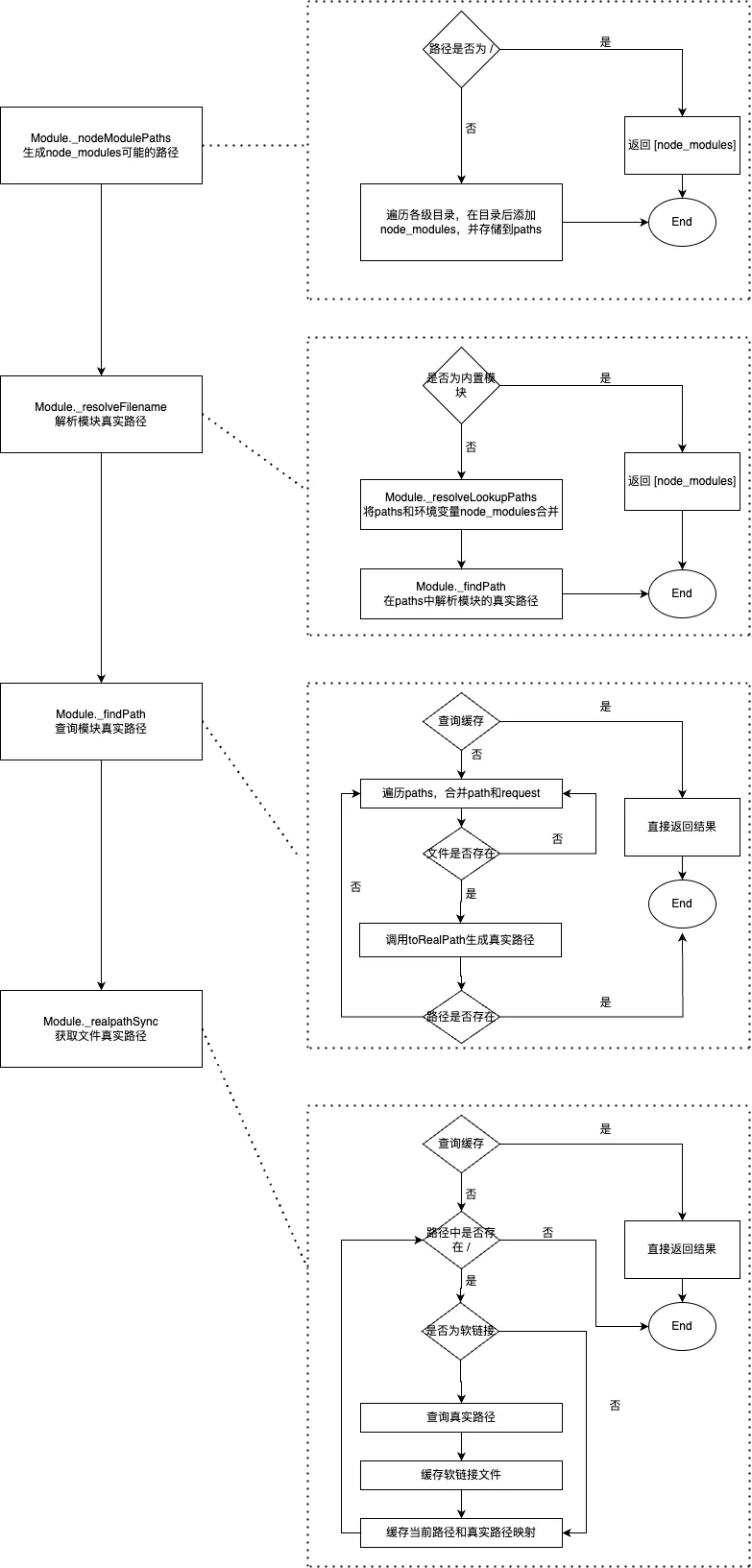
二、脚手架核心流程开发
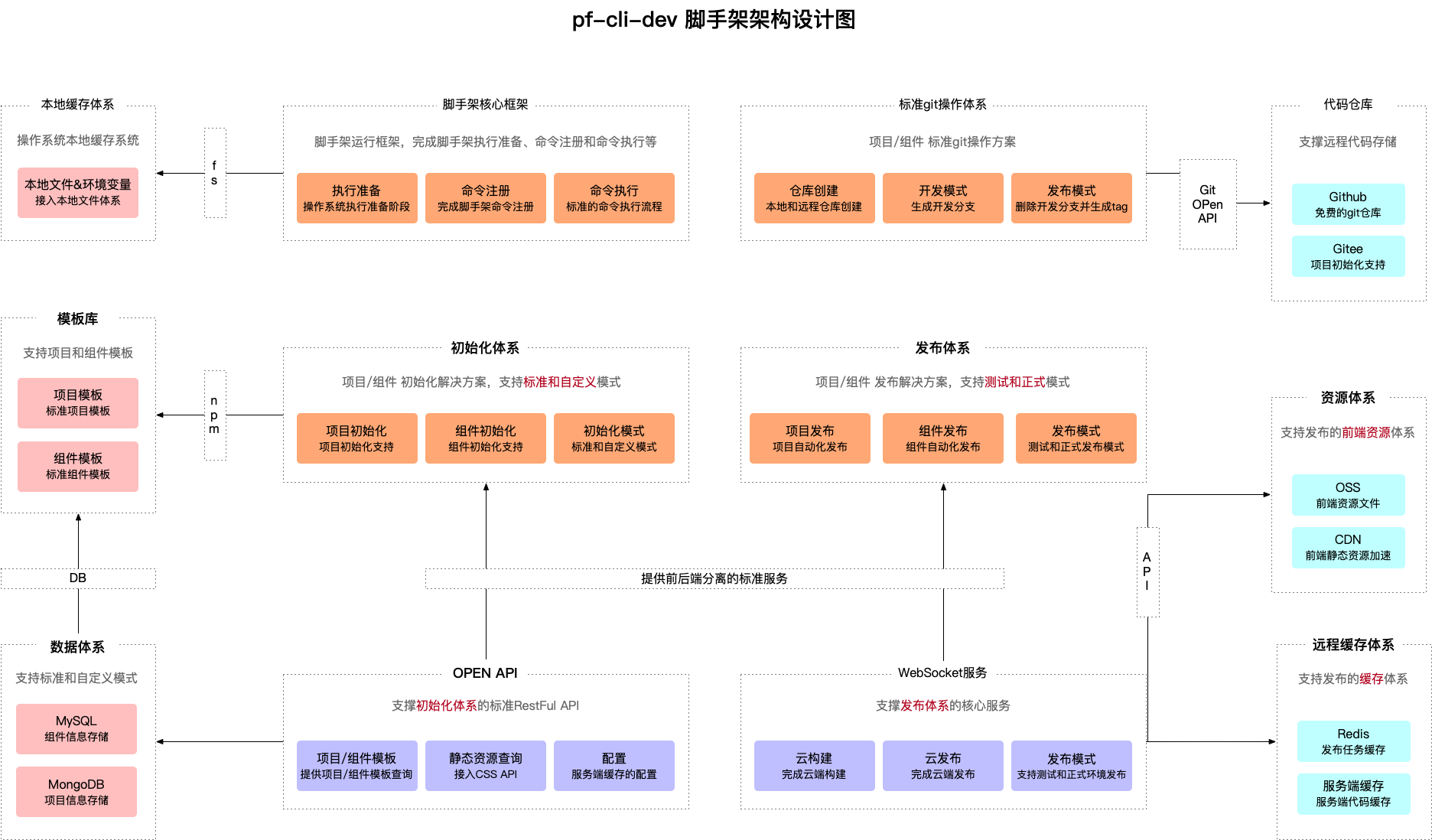
关键架构设计:
- 核心流程
core - 命令
commands- 初始化
- 发布
- 清除缓存
- 模型层
models- Command 命令
- Project 项目
- Component 组件
- Npm 模块
- Git 仓库
- 支撑模块
utils- Git 操作
- 云构建
- 工具方法
- API 请求
- Git API
core 模块技术方案
核心模块
-
脚手架
-
脚手架核心框架
- 初始化体系
- 标准 git 操作体系
- 发布体系
-
-
服务
- OPEN API
- WebSocket
-
支持体系
- 本地缓存
- 模板库
- 数据体系
- 代码仓库
- 资源体系
- 远程缓存
三、脚手架命令注册和执行过程开发
3.1 准备阶段
1
2
3
4
5
6
7
8
9
10
11
12
13
14
15
16
17
18
19
20
21
22
23
24
25
26
27
28
29
30
31
32
33
34
35
36
37
38
39
40
41
42
43
44
45
46
47
// core/cli/index.js
async function prepare() {
checkPackageVersion(); // 检查当前运行版本
checkRoot(); // 检查是否为root启动
checkUserHome(); // 检查当前登录用户主目录是否存在
checkEnv(); // 检查环境变量
await checkGlobalUpdate(); // 检查工具是否需要更新
}
function checkEnv() {
const dotenv = require('dotenv');
const dotenvPath = path.resolve(userHome, '.env');
if (pathExists(dotenvPath)) {
dotenv.config({
path: dotenvPath,
});
}
createDefaultConfig();
}
function createDefaultConfig() {
const cliConfig = {
home: userHome,
};
if (process.env.CLI_HOME) {
cliConfig['cliHome'] = path.join(userHome, process.env.CLI_HOME);
} else {
cliConfig['cliHome'] = path.join(userHome, constant.DEFAULT_CLI_HOME);
}
process.env.CLI_HOME_PATH = cliConfig.cliHome;
}
function checkUserHome() {
if (!userHome || !pathExists(userHome)) {
throw new Error(colors.red('当前登录用户主目录不存在!'));
}
}
function checkRoot() {
const rootCheck = require('root-check');
rootCheck(colors.red('请避免使用 root 账户启动本应用'));
}
function checkPackageVersion() {
log.notice('cli', pkg.version);
log.success('欢迎使用pf-cli前端研发脚手架');
}
3.2 命令注册
1
2
3
4
5
6
7
8
9
10
11
12
13
14
15
16
17
18
19
20
21
22
23
24
25
26
27
28
29
30
31
32
33
34
35
36
37
38
39
40
41
42
43
44
45
46
47
48
49
50
51
52
53
54
55
56
57
58
59
60
61
// core/cli/index.js
function registerCommand() {
program
.name(Object.keys(pkg.bin)[0])
.usage('<command> [options]')
.version(pkg.version)
.option('-d, --debug', '是否开启调试模式', false)
.option('-tp, --targetPath <targetPath>', '是否指定本地调试文件路径', '');
program
.command('init [projectName]')
.option('-f, --force', '是否强制初始化项目')
.action(exec);
program
.command('add [templateName]')
.option('-f, --force', '是否强制添加代码')
.action(exec);
program
.command('publish')
.option('--refreshServer', '强制更新远程Git仓库')
.option('--refreshToken', '强制更新远程仓库token')
.option('--refreshOwner', '强制更新远程仓库类型')
.option('--buildCmd <buildCmd>', '构建命令')
.option('--prod', '是否正式发布')
.option('--sshUser <sshUser>', '模板服务器用户名')
.option('--sshIp <sshIp>', '模板服务器IP或域名')
.option('--sshPath <sshPath>', '模板服务器上传路径')
.action(exec);
// 开启debug模式
program.on('option:debug', function () {
if (program.debug) {
process.env.LOG_LEVEL = 'verbose';
} else {
process.env.LOG_LEVEL = 'info';
}
log.level = process.env.LOG_LEVEL;
});
// 指定targetPath
program.on('option:targetPath', function () {
process.env.CLI_TARGET_PATH = program.targetPath;
});
// 对未知命令监听
program.on('command:*', function (obj) {
const availableCommands = program.commands.map((cmd) => cmd.name());
console.log(colors.red('未知的命令:' + obj[0]));
if (availableCommands.length > 0) {
console.log(colors.red('可用命令:' + availableCommands.join(',')));
}
});
program.parse(process.argv);
if (program.args && program.args.length < 1) {
program.outputHelp();
}
}
3.3 命令执行
1
2
3
4
5
6
7
8
9
10
11
12
13
14
15
16
17
18
19
20
21
22
23
24
25
26
27
28
29
30
31
32
33
34
35
36
37
38
39
40
41
42
43
44
45
46
47
48
49
50
51
// core/exec/index.js
async function exec() {
// 1. targetPath -> modulePath
// 2. modulePath -> Package(npm模块)
// 3. Package.getRootFile(获取入口文件)
// 4. Package.update / Package.install
// 封装 -> 复用
let targetPath = process.env.CLI_TARGET_PATH;
const homePath = process.env.CLI_HOME_PATH;
let storeDir = '';
let pkg;
log.verbose('targetPath', targetPath);
log.verbose('homePath', homePath);
const cmdObj = arguments[arguments.length - 1];
const cmdName = cmdObj.name();
const packageName = SETTINGS[cmdName];
const packageVersion = 'latest';
if (!targetPath) {
// 生成缓存路径
targetPath = path.resolve(homePath, CACHE_DIR);
storeDir = path.resolve(targetPath, 'node_modules');
log.verbose('targetPath', targetPath);
log.verbose('storeDir', storeDir);
pkg = new Package({
targetPath,
storeDir,
packageName,
packageVersion,
});
if (await pkg.exists()) {
// 更新package
await pkg.update();
} else {
// 安装package
await pkg.install();
}
} else {
pkg = new Package({
targetPath,
packageName,
packageVersion,
});
}
const rootFile = pkg.getRootFilePath();
console.log(rootFile);
if (rootFile) {
require(rootFile).apply(null, arguments);
}
}
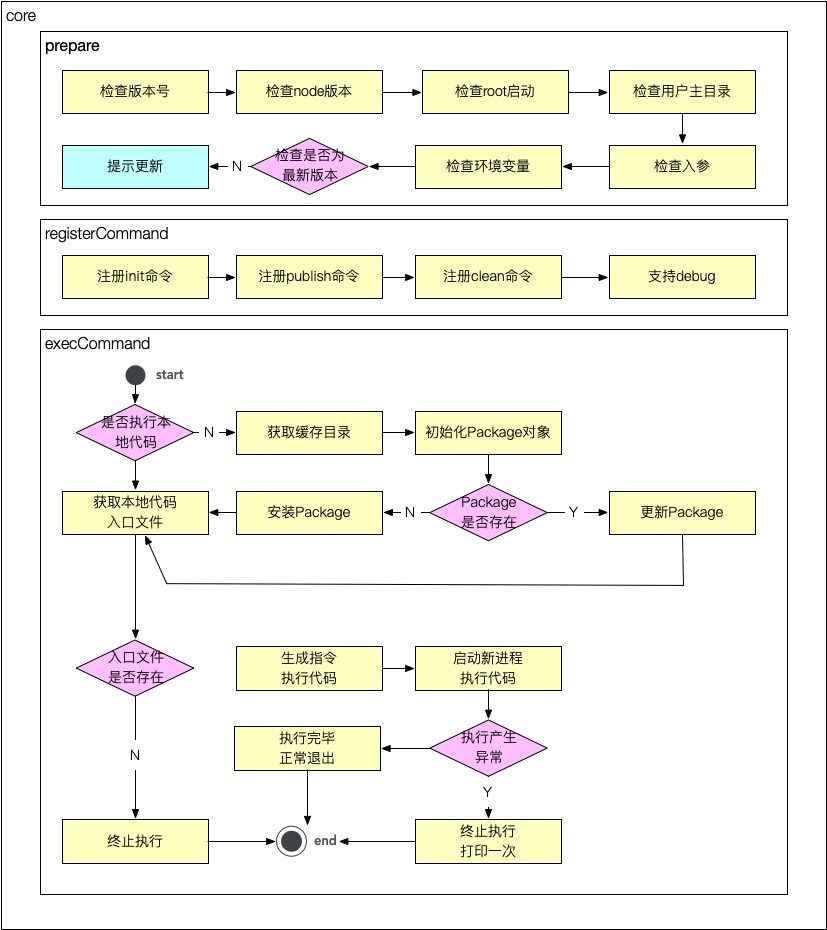
四、 脚手架创建项目流程设计和开发
4.1 脚手架项目创建功能架构设计
-
思考
- 可扩展:能够快速复用到不同团队,适应不同团队之间的差异
- 低成本:在不改动脚手架源码的情况下,能够新增模板,且新增模板的成本很低
- 高性能:控制存储空间,安装时充分利用 Node 多进程提升安装性能
-
架构设计图
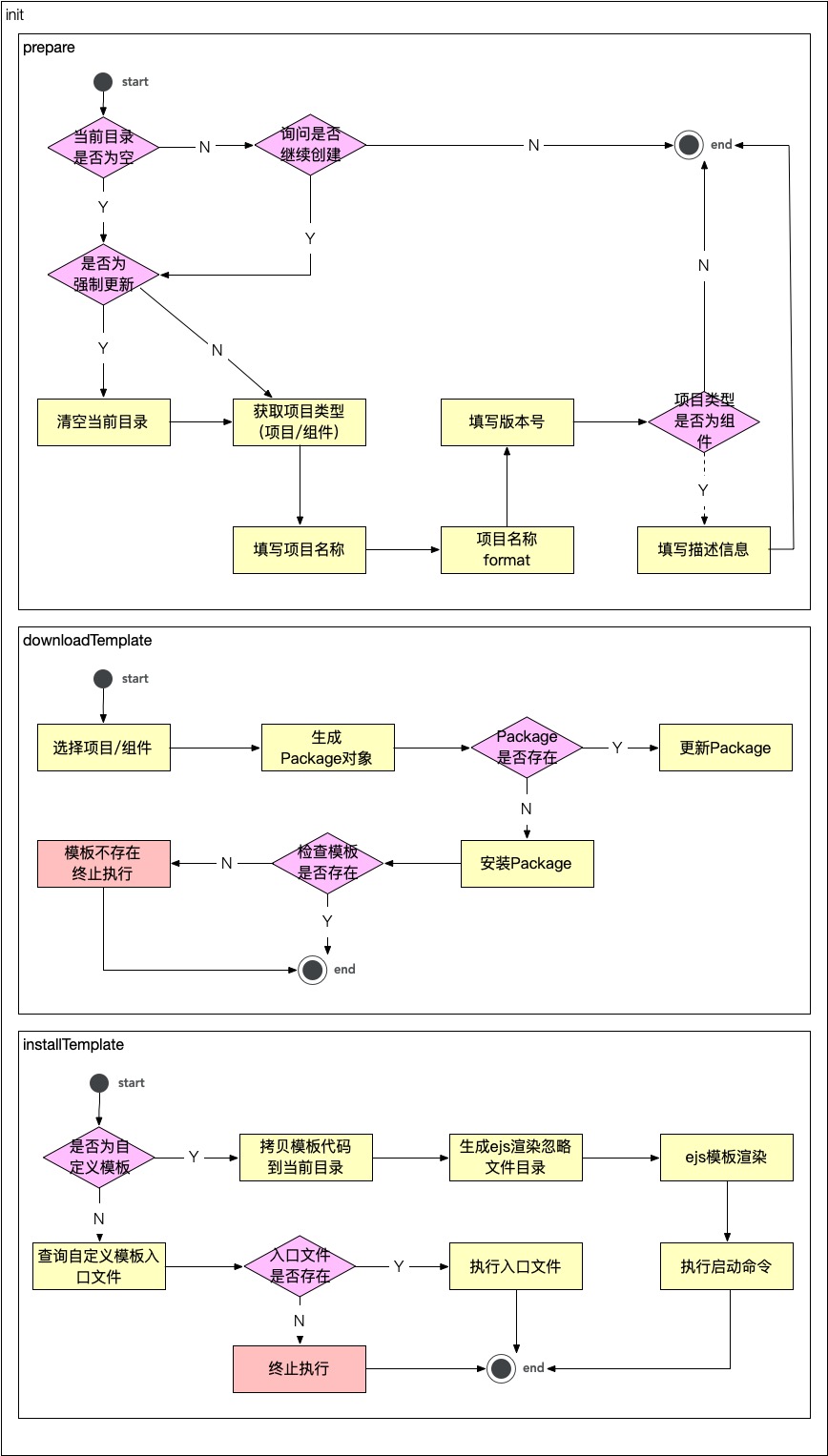
-
准备阶段
- 确保项目的安装环境
- 确认项目的基本信息
1 2 3 4 5 6 7 8 9 10 11 12 13 14 15 16 17 18 19 20 21 22 23 24 25 26 27 28 29 30 31 32 33 34 35 36 37 38 39 40 41 42
async prepare() { // 0. 判断项目模板是否存在 const template = await getProjectTemplate(); if (!template || template.length === 0) { throw new Error('项目模板不存在'); } this.template = template; // 1. 判断当前目录是否为空 const localPath = process.cwd(); if (!this.isDirEmpty(localPath)) { let ifContinue = false; if (!this.force) { // 询问是否继续创建 ifContinue = ( await inquirer.prompt({ type: 'confirm', name: 'ifContinue', default: false, message: '当前文件夹不为空,是否继续创建项目?', }) ).ifContinue; if (!ifContinue) { return; } } // 2. 是否启动强制更新 if (ifContinue || this.force) { // 给用户做二次确认 const { confirmDelete } = await inquirer.prompt({ type: 'confirm', name: 'confirmDelete', default: false, message: '是否确认清空当前目录下的文件?', }); if (confirmDelete) { // 清空当前目录 fse.emptyDirSync(localPath); } } } return this.getProjectInfo(); }
-
下载模板
- 下载模板利用已经封装 Package 类快速实现相关功能
1 2 3 4 5 6 7 8 9 10 11 12 13 14 15 16 17 18 19 20 21 22 23 24 25 26 27 28 29 30 31 32 33 34 35 36 37 38 39 40 41 42 43 44 45 46 47 48 49 50
async downloadTemplate() { const { projectTemplate } = this.projectInfo; const templateInfo = this.template.find( (item) => item.npmName === projectTemplate ); const targetPath = path.resolve(userHome, '.pf-cli-dev', 'template'); const storeDir = path.resolve( userHome, '.pf-cli-dev', 'template', 'node_modules' ); const { npmName, version } = templateInfo; this.templateInfo = templateInfo; const templateNpm = new Package({ targetPath, storeDir, packageName: npmName, packageVersion: version, }); if (!(await templateNpm.exists())) { const spinner = spinnerStart('正在下载模板...'); await sleep(); try { await templateNpm.install(); } catch (e) { throw e; } finally { spinner.stop(true); if (await templateNpm.exists()) { log.success('下载模板成功'); this.templateNpm = templateNpm; } } } else { const spinner = spinnerStart('正在更新模板...'); await sleep(); try { await templateNpm.update(); } catch (e) { throw e; } finally { spinner.stop(true); if (await templateNpm.exists()) { log.success('更新模板成功'); this.templateNpm = templateNpm; } } } }
-
安装模板:标准模式和自定义模式
- 标准模式,通过 ejs 实现模板渲染,并自动安装依赖并启动项目
- 自定义模式,允许用户主动去实现模板的安装过程和后续启动流程
1 2 3 4 5 6 7 8 9 10 11 12 13 14 15 16 17 18 19
async installTemplate() { log.verbose('templateInfo', this.templateInfo); if (this.templateInfo) { if (!this.templateInfo.type) { this.templateInfo.type = TEMPLATE_TYPE_NORMAL; } if (this.templateInfo.type === TEMPLATE_TYPE_NORMAL) { // 标准安装 await this.installNormalTemplate(); } else if (this.templateInfo.type === TEMPLATE_TYPE_CUSTOM) { // 自定义安装 await this.installCustomTemplate(); } else { throw new Error('无法识别项目模板类型!'); } } else { throw new Error('项目模板信息不存在!'); } }
-
4.2 egg.js+云 mongodb
-
ejj.js
-
官网地址:https://eggjs.org/zh-cn/
-
初始化和项目启动方法:
1 2 3 4 5 6 7
# 初始化 $ mkdir egg-example && cd egg-example $ npm init egg --type=simple $ npm i # 项目启动 $ npm run dev $ open http://localhost:7001
-
-
mongodb
- 云 mongodb 开通 地址:https://mongodb.console.aliyun.com/,创建实例并付款即可
- 本地 mongodb 安装 地址:https://www.runoob.com/mongodb/mongodb-tutorial.html
- mongodb 使用方法 地址:https://www.runoob.com/mongodb/mongodb-databases-documents-collections.html
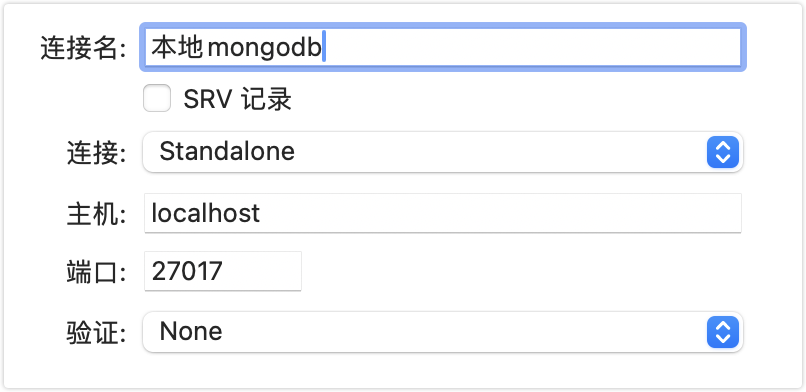
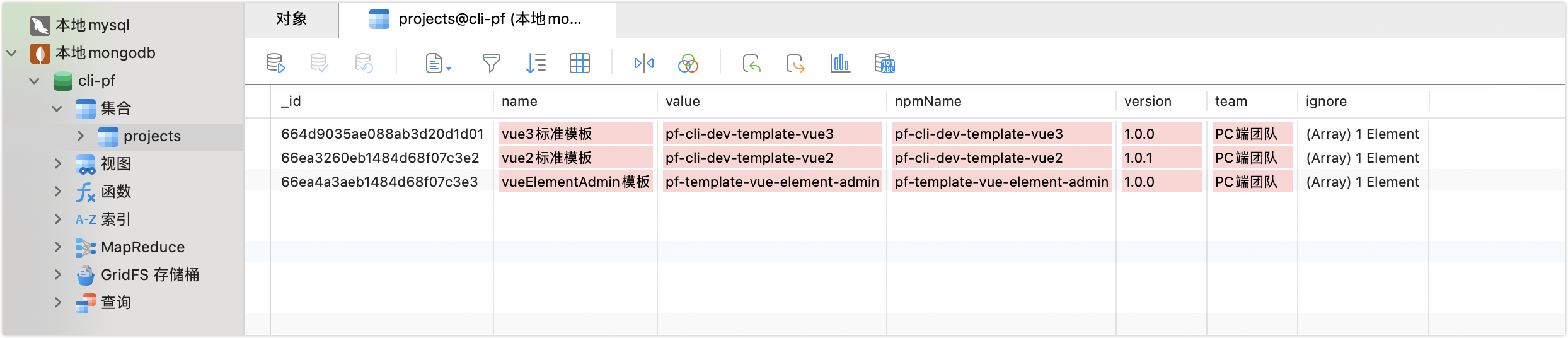
4.3 命令行交互原理
4.3.1 readline 源码
-
将函数转为构造函数
1 2 3
if (!(this instanceof Interface)) { return new Interface(input, output, completer, terminal); }
-
获取事件驱动能力
1
EventEmitter.call(this);
-
监听键盘事件
1 2 3 4 5
emitKeypressEvents(input, this); // `input` usually refers to stdin input.on('keypress', onkeypress); input.on('end', ontermend);
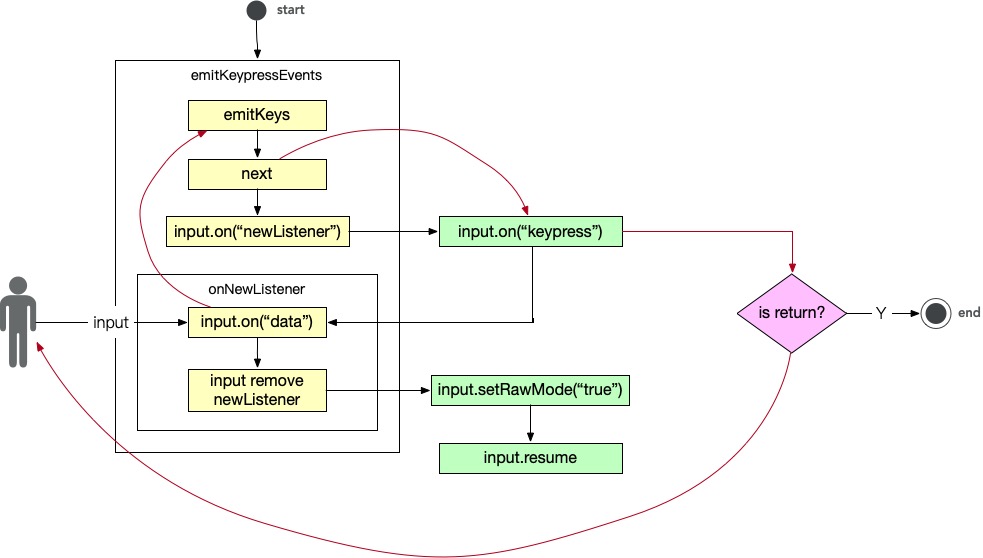
4.3.2 命令行交互列表
1
2
3
4
5
6
7
8
9
10
11
12
13
14
15
16
17
18
19
20
21
22
23
24
25
26
27
28
29
30
31
32
33
34
35
// 获取字符串核心实现
getContent = () => {
if (!this.haveSelected) {
let title =
'\x1B[32m?\x1B[39m \x1B[1m' +
this.message +
'\x1B[22m\x1B[0m \x1B[0m\x1B[2m(Use arrow keys)\x1B[22m\n';
this.choices.forEach((choice, index) => {
if (index === this.selected) {
if (index === this.choices.length - 1) {
title += '\x1B[36m❯ ' + choice.name + '\x1B[39m ';
} else {
title += '\x1B[36m❯ ' + choice.name + '\x1B[39m \n';
}
} else {
if (index === this.choices.length - 1) {
title += ` ${choice.name} `;
} else {
title += ` ${choice.name} \n`;
}
}
});
this.height = this.choices.length + 1;
return title;
} else {
const name = this.choices[this.selected].name;
let title =
'\x1B[32m?\x1B[39m \x1B[1m' +
this.message +
'\x1B[22m\x1B[0m \x1B[36m' +
name +
'\x1B[39m\x1B[0m \n';
return title;
}
};
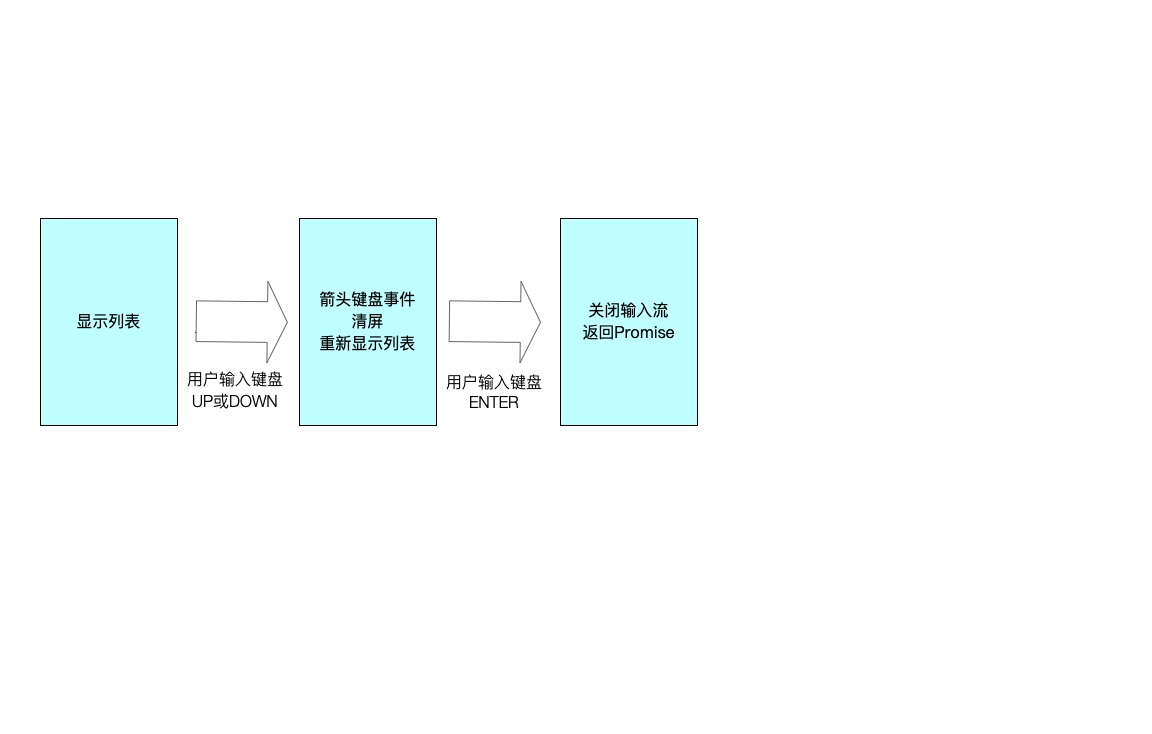
4.3.3 架构图
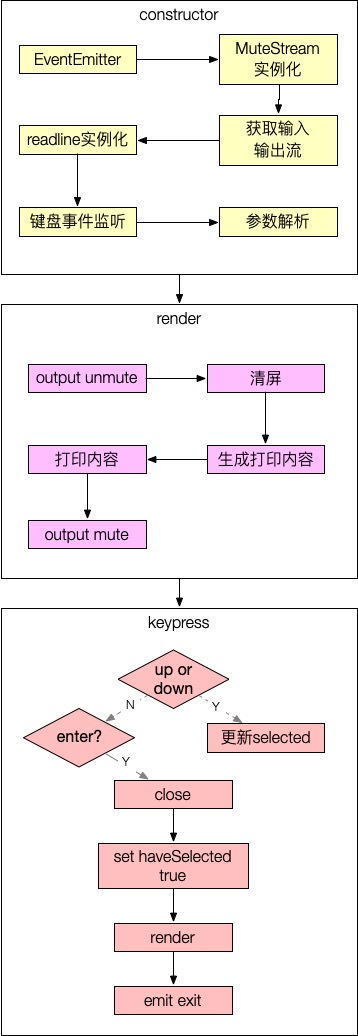
五、 脚手架项目和组件初始化开发
5.1 ejs 模板渲染
1
2
3
4
5
6
7
8
9
10
11
// 用法
let template = ejs.compile(str, options);
template(data);
// => 输出渲染后的 HTML 字符串
ejs.render(str, data, options);
// => 输出渲染后的 HTML 字符串
ejs.renderFile(filename, data, options, function (err, str) {
// str => 输出渲染后的 HTML 字符串
});
1
2
3
4
5
6
7
8
9
10
// 标签含义
<% '脚本' 标签,用于流程控制,无输出。
<%_ 删除其前面的空格符
<%= 输出数据到模板(输出是转义 HTML 标签)
<%- 输出非转义的数据到模板
<%# 注释标签,不执行、不输出内容
<%% 输出字符串 '<%'
%> 一般结束标签
-%> 删除紧随其后的换行符
_%> 将结束标签后面的空格符删除
1
2
3
4
5
6
7
8
9
// 包含
<%- include('header', { header: 'header' }); -%>
<h1>
Title
</h1>
<p>
My page
</p>
<%- include('footer', { footer: 'footer' }); -%>
1
2
3
4
5
6
7
8
9
10
11
12
// 自定义分隔符
let ejs = require('ejs'),
users = ['geddy', 'neil', 'alex'];
// 单个模板文件
ejs.render('<?= users.join(" | "); ?>', { users: users }, { delimiter: '?' });
// => 'geddy | neil | alex'
// 全局
ejs.delimiter = '$';
ejs.render('<$= users.join(" | "); $>', { users: users });
// => 'geddy | neil | alex'
1
2
3
4
5
6
7
// 自定义文件加载器
let ejs = require('ejs');
let myFileLoader = function (filePath) {
return 'myFileLoader: ' + fs.readFileSync(filePath);
};
ejs.fileLoader = myFileLoad;
5.2 glob 文件筛选
用来匹配文件路径。如
lib/**/*.js匹配 lib 目录下所有的 js 文件
node-glob 匹配规则
*匹配任意 0 或多个任意字符?匹配任意一个字符[...]若字符在中括号中,则匹配。若以!或^开头,若字符不在中括号中,则匹配!(pattern|pattern|pattern)不满足括号中的所有模式则匹配?(pattern|pattern|pattern)满足 0 或 1 括号中的模式则匹配+(pattern|pattern|pattern)满足 1 或 更多括号中的模式则匹配*(a|b|c)满足 0 或 更多括号中的模式则匹配@(pattern|pat*|pat?erN)满足 1 个括号中的模式则匹配**跨路径匹配任意字符
5.3 项目标准安装和自定义安装
1
2
3
4
5
6
7
8
9
10
11
12
13
14
15
16
17
18
19
20
21
22
23
24
25
26
27
28
29
30
31
32
33
34
35
36
37
38
39
40
41
42
43
44
45
46
47
48
49
50
51
52
53
54
55
56
57
58
59
60
61
62
63
64
65
66
67
68
69
70
71
72
73
74
75
76
async installNormalTemplate() {
log.verbose('templateNpm', this.templateNpm);
// 拷贝模板代码至当前目录
let spinner = spinnerStart('正在安装模板...');
await sleep();
const targetPath = process.cwd();
try {
const templatePath = path.resolve(
this.templateNpm.cacheFilePath,
'template'
);
fse.ensureDirSync(templatePath);
fse.ensureDirSync(targetPath);
fse.copySync(templatePath, targetPath);
} catch (e) {
throw e;
} finally {
spinner.stop(true);
log.success('模板安装成功');
}
const templateIgnore = this.templateInfo.ignore || [];
const ignore = ['**/node_modules/**', ...templateIgnore];
await this.ejsRender({ ignore });
// 如果是组件,则生成组件配置文件
await this.createComponentFile(targetPath);
const { installCommand, startCommand } = this.templateInfo;
// 依赖安装
await this.execCommand(installCommand, '依赖安装失败!');
// 启动命令执行
await this.execCommand(startCommand, '启动执行命令失败!');
}
async createComponentFile(targetPath) {
const templateInfo = this.templateInfo;
const projectInfo = this.projectInfo;
if (templateInfo.tag.includes(TYPE_COMPONENT)) {
const componentData = {
...projectInfo,
buildPath: templateInfo.buildPath,
examplePath: templateInfo.examplePath,
npmName: templateInfo.npmName,
npmVersion: templateInfo.version,
};
const componentFile = path.resolve(targetPath, COMPONENT_FILE);
fs.writeFileSync(componentFile, JSON.stringify(componentData));
}
}
async installCustomTemplate() {
// 查询自定义模板的入口文件
if (await this.templateNpm.exists()) {
const rootFile = this.templateNpm.getRootFilePath();
if (fs.existsSync(rootFile)) {
log.notice('开始执行自定义模板');
const templatePath = path.resolve(
this.templateNpm.cacheFilePath,
'template'
);
const options = {
templateInfo: this.templateInfo,
projectInfo: this.projectInfo,
sourcePath: templatePath,
targetPath: process.cwd(),
};
const code = `require('${rootFile}')(${JSON.stringify(options)})`;
log.verbose('code', code);
await execAsync('node', ['-e', code], {
stdio: 'inherit',
cwd: process.cwd(),
});
log.success('自定义模板安装成功');
} else {
throw new Error('自定义模板入口文件不存在!');
}
}
}
六、 脚手架代码片段复用模块
6.1 核心目的
- 提高人效,降低开发成本。节约工时 = 复用代码节约工时 _ 物料复用系数 _ 使用次数
6.2 思考
- 不同开发者、团队之间会产生大量重复、通用的代码
- 这些代码散落在各自团队的代码里
- 复用的时候习惯于直接拷贝代码到项目中,因为这样做对个人成本最低(开发者往往更熟悉自己写的代码)
- 但这种做法不利于团队间的代码共享,因为每个人开发不同的业务,对不同页面的熟悉程度不一样,二代码复用的宗旨就是尽可能将团队中开发者的整体水平拉齐
- 所以需要通过工具化的方式降低代码复用的成本
6.3 实践
- 可复用的代码有哪些?
- 页面、代码片段(区块)、业务组件、基础组件
- 如何提取可复用的代码,度量的标准是什么?
- 在现有项目代码中复用次数? 大于 3 次
- 是否被基础组件包含? 不包含
- 未来是否可能有复用厂家? 有
- 是否已经和现有复用代码重复? 不重复
- 如何管理复用代码?如何进行维护?
- 有统一的物料(对可复用代码的总称)管理平台,将物料作为资产进行管理
- 有统一的物料生产、管理、维护、消费流程和工具链
- 通过脚手架进行可复用代码的生产、维护和消费,通过平台来管理这些物料
- 如何使用复用的代码?
- 快速:手动拷贝、使用 IDE 能力
- 高级:脚手架安装、IDE 集成(使用插件或扩展)
6.4 添加页面流程
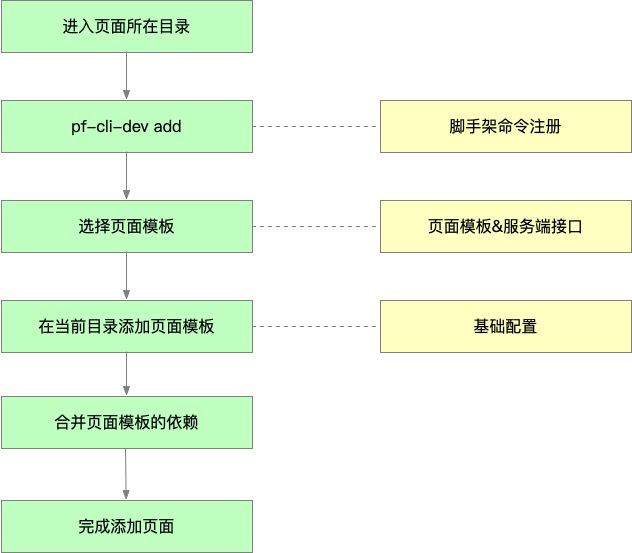
页面模板及代码片段开发
1
2
3
4
5
6
7
8
9
10
11
12
13
14
15
16
17
18
19
20
21
22
23
24
25
26
27
28
29
30
31
32
33
34
35
36
37
38
39
40
41
42
43
44
45
46
47
48
49
50
51
52
53
54
55
56
57
58
59
60
61
62
63
64
65
66
67
68
69
70
71
72
73
74
75
76
77
78
79
80
81
82
83
84
85
86
87
88
89
90
91
92
93
94
95
96
97
98
99
100
101
102
103
104
105
106
107
108
109
110
111
112
113
114
115
116
117
118
119
120
121
122
123
124
125
126
127
128
129
130
131
132
133
134
135
136
137
138
139
140
141
142
143
144
145
146
147
148
149
150
151
152
153
154
155
156
157
158
159
160
161
162
163
164
165
166
167
168
169
170
171
172
173
174
175
176
177
178
179
180
181
182
183
184
185
186
187
188
189
190
191
192
193
194
195
196
197
198
199
200
201
202
203
204
205
206
207
208
209
210
211
212
213
214
215
216
217
218
219
220
221
222
223
224
225
226
227
228
229
230
231
232
233
234
235
236
237
238
239
240
241
242
243
244
245
246
247
248
249
250
251
252
253
254
255
256
257
258
259
260
261
262
263
264
265
266
267
268
269
270
271
272
273
274
275
276
277
278
279
280
281
282
283
284
285
286
287
288
289
290
291
292
293
294
295
296
297
298
299
300
301
302
303
304
305
306
307
308
309
310
311
312
313
314
315
316
317
318
319
320
321
322
323
324
325
326
327
328
329
330
331
332
333
334
335
336
337
338
339
340
341
342
343
344
345
346
347
348
349
350
351
352
353
354
355
356
357
358
359
360
361
362
363
364
365
366
367
368
369
370
371
372
373
374
375
376
377
378
379
380
381
382
383
384
385
386
387
388
389
390
391
392
393
394
395
396
397
398
399
400
401
402
403
404
405
406
407
408
409
410
411
412
413
414
415
416
417
418
419
420
421
422
423
424
425
426
427
428
429
430
431
432
433
434
435
436
437
438
439
440
441
442
443
444
445
446
447
448
449
450
451
452
453
454
455
456
457
458
459
460
461
462
463
464
465
466
467
468
469
470
471
472
473
474
475
476
477
478
479
480
481
482
483
484
485
486
487
488
489
490
491
492
493
494
495
496
497
498
499
500
501
502
503
504
505
506
507
508
509
510
511
512
513
'use strict';
const fs = require('fs');
const path = require('path');
const userHome = require('user-home');
const inquirer = require('inquirer');
const pathExists = require('path-exists');
const pkgUp = require('pkg-up');
const fse = require('fs-extra');
const glob = require('glob');
const ejs = require('ejs');
const semver = require('semver');
const Command = require('@pf-scaffold/command');
const Package = require('@pf-scaffold/package');
const request = require('@pf-scaffold/request');
const log = require('@pf-scaffold/log');
const { sleep, spinnerStart, execAsync } = require('@pf-scaffold/utils');
const ADD_MODE_SECTION = 'section';
const ADD_MODE_PAGE = 'page';
const TYPE_CUSTOM = 'custom';
const TYPE_NORMAL = 'normal';
class AddCommand extends Command {
init() {
// 获取add命令的初始化参数
}
async exec() {
// 代码片段(区块):以源码形式拷贝的vue组件
// 1. 选择复用方式
this.addMode = (await this.getAddMode()).addMode;
if (this.addMode === ADD_MODE_SECTION) {
await this.installSectionTemplate();
} else {
await this.installPageTemplate();
}
}
async installSectionTemplate() {
// 1.获取页面安装文件夹
this.dir = process.cwd();
// 2.选择代码片段模板
this.sectionTemplate = await this.getTemplate(ADD_MODE_SECTION);
// 3.安装代码片段模板
// 3.1 预检查(检查目录重名问题)
await this.prepare(ADD_MODE_SECTION);
// 3.2 代码片段模板下载
await this.downloadTemplate(ADD_MODE_SECTION);
// 3.3. 代码片段安装
await this.installSection();
}
async installPageTemplate() {
// 1.获取页面安装文件夹
this.dir = process.cwd();
// 2.选择页面模板
this.pageTemplate = await this.getTemplate();
// 3.安装页面模板
// 3.1 预检查(检查目录重名问题)
await this.prepare();
// 3.2 将页面模板拷贝至指定目录
await this.downloadTemplate();
// 4.合并页面模板依赖
// 5.页面模板安装完成
await this.installTemplate();
}
async getAddMode() {
return inquirer.prompt({
type: 'list',
name: 'addMode',
message: '请选择代码复用模式',
choices: [
{
name: '代码片段',
value: ADD_MODE_SECTION,
},
{
name: '页面模板',
value: ADD_MODE_PAGE,
},
],
});
}
async prepare(addMode = ADD_MODE_PAGE) {
// 生成最终拷贝路径
if (addMode === ADD_MODE_PAGE) {
this.targetPath = path.resolve(this.dir, this.pageTemplate.pageName);
} else {
this.targetPath = path.resolve(
this.dir,
'components',
this.sectionTemplate.sectionName
);
}
if (await pathExists(this.targetPath)) {
throw new Error('页面文件夹已经存在');
}
}
async downloadTemplate(addMode = ADD_MODE_PAGE) {
// 获取模板名称
const name = addMode === ADD_MODE_PAGE ? '页面' : '代码片段';
// 缓存文件夹
const targetPath = path.resolve(userHome, '.pf-scaffold', 'template');
// 缓存真实路径
const storeDir = path.resolve(targetPath, 'node_modules');
const { npmName, version } =
addMode === ADD_MODE_PAGE ? this.pageTemplate : this.sectionTemplate;
// 构建Package对象
const templatePackage = new Package({
targetPath,
storeDir,
packageName: npmName,
packageVersion: version,
});
// 下载页面模板
if (!(await templatePackage.exists())) {
const spinner = spinnerStart('正在下载' + name + '模板...');
await sleep();
// 下载页面模板
try {
await templatePackage.install();
} catch (e) {
throw e;
} finally {
spinner.stop(true);
if (await templatePackage.exists()) {
log.success('下载' + name + '模板成功');
if (addMode === ADD_MODE_PAGE) {
this.pageTemplatePackage = templatePackage;
} else {
this.sectionTemplatePackage = templatePackage;
}
}
}
} else {
const spinner = spinnerStart('正在更新' + name + '模板...');
await sleep();
// 更新页面模板
try {
await templatePackage.update();
} catch (e) {
throw e;
} finally {
spinner.stop(true);
if (await templatePackage.exists()) {
log.success('更新' + name + '模板成功');
if (addMode === ADD_MODE_PAGE) {
this.pageTemplatePackage = templatePackage;
} else {
this.sectionTemplatePackage = templatePackage;
}
}
}
}
}
async installSection() {
// 1. 选择要插入的源码文件
const files = fs
.readdirSync(this.dir, { withFileTypes: true })
.map((file) => (file.isFile() ? file.name : null))
.filter((_) => _)
.map((file) => ({ name: file, value: file }));
if (files.length === 0) {
throw new Error('当前文件夹下没有文件');
}
const codeFile = (
await inquirer.prompt({
type: 'list',
message: '请选择要插入代码片段的源码文件',
name: 'codeFile',
choices: files,
})
).codeFile;
// 2. 需要用户输入插入行数
const lineNumber = (
await inquirer.prompt({
type: 'input',
message: '请输入要插入的行数',
name: 'lineNumber',
validate: function (value) {
const done = this.async();
if (!value || !value.trim()) {
done('插入的行数不能为空');
} else if (value >= 0 && Math.floor(value) === Number(value)) {
done(null, true);
} else {
done('插入的行数必须为整数');
}
},
})
).lineNumber;
log.verbose('codeFile:', codeFile);
log.verbose('lineNumber:', lineNumber);
// 3. 对源码文件进行分割成数组
const codeFilePath = path.resolve(this.dir, codeFile);
const codeContent = fs.readFileSync(codeFilePath, 'utf-8');
const codeCotnentArr = codeContent.split('\n');
// 4. 以数组形式插入代码片段
const componentName = this.sectionTemplate.sectionName.toLocaleLowerCase();
const componentNameOriginal = this.sectionTemplate.sectionName;
codeCotnentArr.splice(
lineNumber,
0,
`<${componentName}></${componentName}>`
);
// 5. 插入代码片段的import语句
const scriptIndex = codeCotnentArr.findIndex(
(code) => code.replace(/\s/g, '') === '<script>'
);
codeCotnentArr.splice(
scriptIndex + 1,
0,
`import ${componentNameOriginal} from './components/${componentNameOriginal}/index.vue'`
);
log.verbose('codeCotnentArr', codeCotnentArr);
// 6. 将代码还原为string
const newCodeContent = codeCotnentArr.join('\n');
fs.writeFileSync(codeFilePath, newCodeContent, 'utf-8');
log.success('代码片段写入成功');
// 7. 创建代码片段组件目录
fse.ensureDirSync(this.targetPath);
const templatePath = path.resolve(
this.sectionTemplatePackage.cacheFilePath,
'template',
this.sectionTemplate.targetPath ? this.sectionTemplate.targetPath : ''
);
const targetPath = this.targetPath;
fse.copySync(templatePath, targetPath);
log.success('代码片段拷贝成功');
}
async installTemplate() {
log.info('正在安装页面模板');
log.verbose('pageTemplate', this.pageTemplate);
// 模板路径
const templatePath = path.resolve(
this.pageTemplatePackage.cacheFilePath,
'template',
this.pageTemplate.targetPath
);
// 目标路径
const targetPath = this.targetPath;
if (!(await pathExists(templatePath))) {
throw new Error('页面模板不存在!');
}
log.verbose('templatePath', templatePath);
log.verbose('targetPath', targetPath);
fse.ensureDirSync(templatePath);
fse.ensureDirSync(targetPath);
if (this.pageTemplate.type === TYPE_CUSTOM) {
await this.installCustomPageTemplate({ templatePath, targetPath });
} else {
await this.installNormalPageTemplate({ templatePath, targetPath });
}
}
async installCustomPageTemplate({ templatePath, targetPath }) {
// 1. 获取自定义模板的入口文件
const rootFile = this.pageTemplatePackage.getRootFilePath();
if (fs.existsSync(rootFile)) {
log.notice('开始执行自定义模板');
const options = {
templatePath,
targetPath,
pageTemplate: this.pageTemplate,
};
const code = `require('${rootFile}')(${JSON.stringify(options)})`;
await execAsync('node', ['-e', code], {
stdio: 'inherit',
cwd: process.cwd(),
});
log.success('自定义模板安装成功');
} else {
throw new Error('自定义模板入口文件不存在');
}
}
async installNormalPageTemplate({ templatePath, targetPath }) {
fse.copySync(templatePath, targetPath);
await this.ejsRender({ targetPath });
await this.dependenciesMerge({ templatePath, targetPath });
log.success('安装页面模板成功');
}
async ejsRender(options) {
const { targetPath } = options;
const pageTemplate = this.pageTemplate;
const { ignore } = pageTemplate;
return new Promise((resolve, reject) => {
glob(
'**',
{
cwd: targetPath,
nodir: true,
ignore: ignore || '',
},
function (err, files) {
log.verbose('files', files);
if (err) {
reject(err);
} else {
Promise.all(
files.map((file) => {
// 获取文件的真实路径
const filePath = path.resolve(targetPath, file);
return new Promise((resolve1, reject1) => {
// ejs文件渲染, 重新拼接render的参数
ejs.renderFile(
filePath,
{
name: pageTemplate.pageName.toLocaleLowerCase(),
},
{},
(err, result) => {
if (err) {
reject1(err);
} else {
// 重新写入文件信息
fse.writeFileSync(filePath, result);
resolve1(result);
}
}
);
});
})
)
.then(resolve)
.catch((e) => reject(e));
}
}
);
});
}
async dependenciesMerge(options) {
function objToArray(o) {
const arr = [];
Object.keys(o).forEach((key) => {
arr.push({
key,
value: o[key],
});
});
return arr;
}
function arrayToObj(arr) {
const o = {};
arr.forEach((item) => (o[item.key] = item.value));
return o;
}
function depDiff(templateDepArr, targetDepArr) {
let finalDep = [...targetDepArr];
// 1.场景1:模板中存在依赖,项目中不存在(拷贝依赖)
// 2.场景2:模板中存在依赖,项目也存在(不会拷贝依赖,但是会在脚手架中给予提示,让开发者手动进行处理)
templateDepArr.forEach((templateDep) => {
const duplicatedDep = targetDepArr.find(
(targetDep) => templateDep.key === targetDep.key
);
if (duplicatedDep) {
log.verbose('查询到重复依赖:', duplicatedDep);
const templateRange = semver
.validRange(templateDep.value)
.split('<')[1];
const targetRange = semver
.validRange(duplicatedDep.value)
.split('<')[1];
if (templateRange !== targetRange) {
log.warn(
`${templateDep.key}冲突,${templateDep.value} => ${duplicatedDep.value}`
);
}
} else {
log.verbose('查询到新依赖:', templateDep);
finalDep.push(templateDep);
}
});
return finalDep;
}
// 处理依赖合并问题
// 1. 获取package.json
const { templatePath, targetPath } = options;
const templatePkgPath = pkgUp.sync({ cwd: templatePath });
const targetPkgPath = pkgUp.sync({ cwd: targetPath });
const templatePkg = fse.readJsonSync(templatePkgPath);
const targetPkg = fse.readJsonSync(targetPkgPath);
// 2. 获取dependencies
const templateDep = templatePkg.dependencies || {};
const targetDep = targetPkg.dependencies || {};
// 3. 将对象转化为数组
const templateDepArr = objToArray(templateDep);
const targetDepArr = objToArray(targetDep);
// 4. 实现dep之间的diff
const newDep = depDiff(templateDepArr, targetDepArr);
targetPkg.dependencies = arrayToObj(newDep);
fse.writeJsonSync(targetPkgPath, targetPkg, { spaces: 2 });
// 5. 自动安装依赖
log.info('正在安装页面模板的依赖');
await this.execCommand('npm install', path.dirname(targetPkgPath));
log.success('安装页面模板依赖成功');
}
async execCommand(command, cwd) {
let ret;
if (command) {
// npm install => [npm, install] => npm, [install]
const cmdArray = command.split(' ');
const cmd = cmdArray[0];
const args = cmdArray.slice(1);
ret = await execAsync(cmd, args, {
stdio: 'inherit',
cwd,
});
}
if (ret !== 0) {
throw new Error(command + ' 命令执行失败');
}
return ret;
}
async getTemplate(addMode = ADD_MODE_PAGE) {
const name = addMode === ADD_MODE_PAGE ? '页面' : '代码片段';
// 通过API获取模板列表
if (addMode === ADD_MODE_PAGE) {
const pageTemplateData = await this.getPageTemplate();
this.pageTemplateData = pageTemplateData;
} else {
const sectionTemplateData = await this.getSectionTemplate();
this.sectionTemplateData = sectionTemplateData;
}
const TEMPLATE =
addMode === ADD_MODE_PAGE
? this.pageTemplateData
: this.sectionTemplateData;
const pageTemplateName = (
await inquirer.prompt({
type: 'list',
name: 'pageTemplate',
message: '请选择' + name + '模板',
choices: this.createChoices(addMode),
})
).pageTemplate;
// 2.1 输入页面名称
const pageTemplate = TEMPLATE.find(
(item) => item.npmName === pageTemplateName
);
if (!pageTemplate) {
throw new Error(name + '模板不存在!');
}
const { pageName } = await inquirer.prompt({
type: 'input',
name: 'pageName',
message: '请输入' + name + '名称',
default: '',
validate: function (value) {
const done = this.async();
if (!value || !value.trim()) {
done('请输入页面名称');
return;
}
done(null, true);
},
});
if (addMode === ADD_MODE_PAGE) {
pageTemplate.pageName = pageName.trim();
} else {
pageTemplate.sectionName = pageName.trim();
}
return pageTemplate;
}
getPageTemplate() {
return request({
url: '/page/template',
method: 'get',
});
}
async getSectionTemplate() {
return request({
url: '/section/template',
method: 'get',
});
}
createChoices(addMode) {
return addMode === ADD_MODE_PAGE
? this.pageTemplateData.map((item) => ({
name: item.name,
value: item.npmName,
}))
: this.sectionTemplateData.map((item) => ({
name: item.name,
value: item.npmName,
}));
}
}
function add(argv) {
log.verbose('argv', argv);
return new AddCommand(argv);
}
module.exports = add;
module.exports.AddCommand = AddCommand;
七、 脚手架发布模块架构设计和核心流程开发
7.1 前端发布
7.1.1 前端发布架构设计
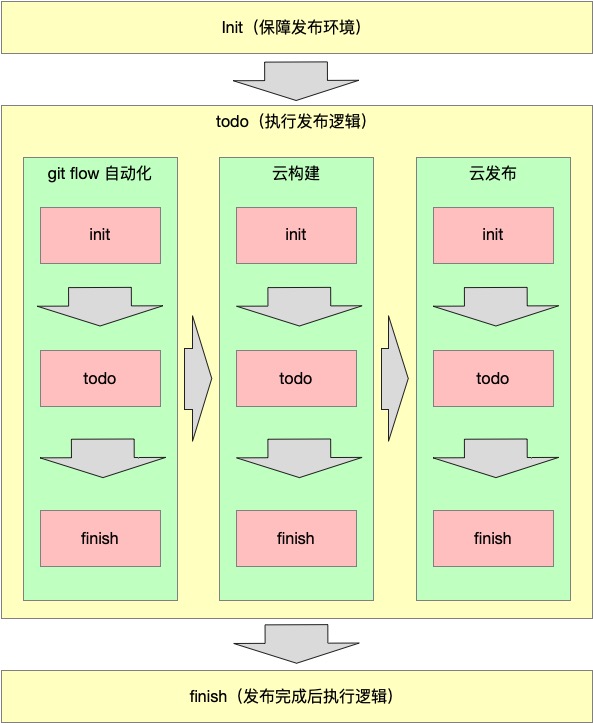
#####7.1.2 前端发布 GitFlow+云构建+云发布
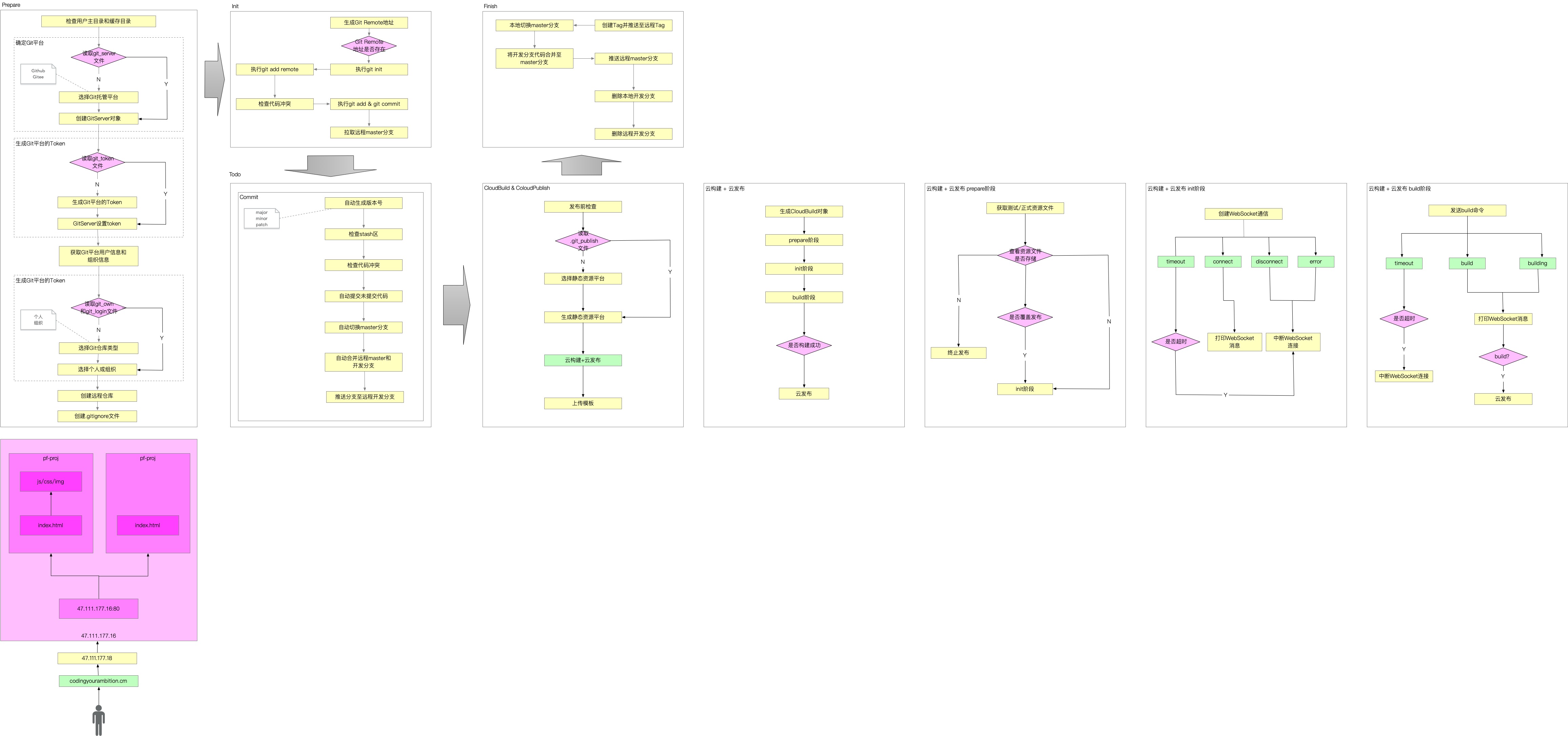
7.1.3 GitFlow 多人协作流程
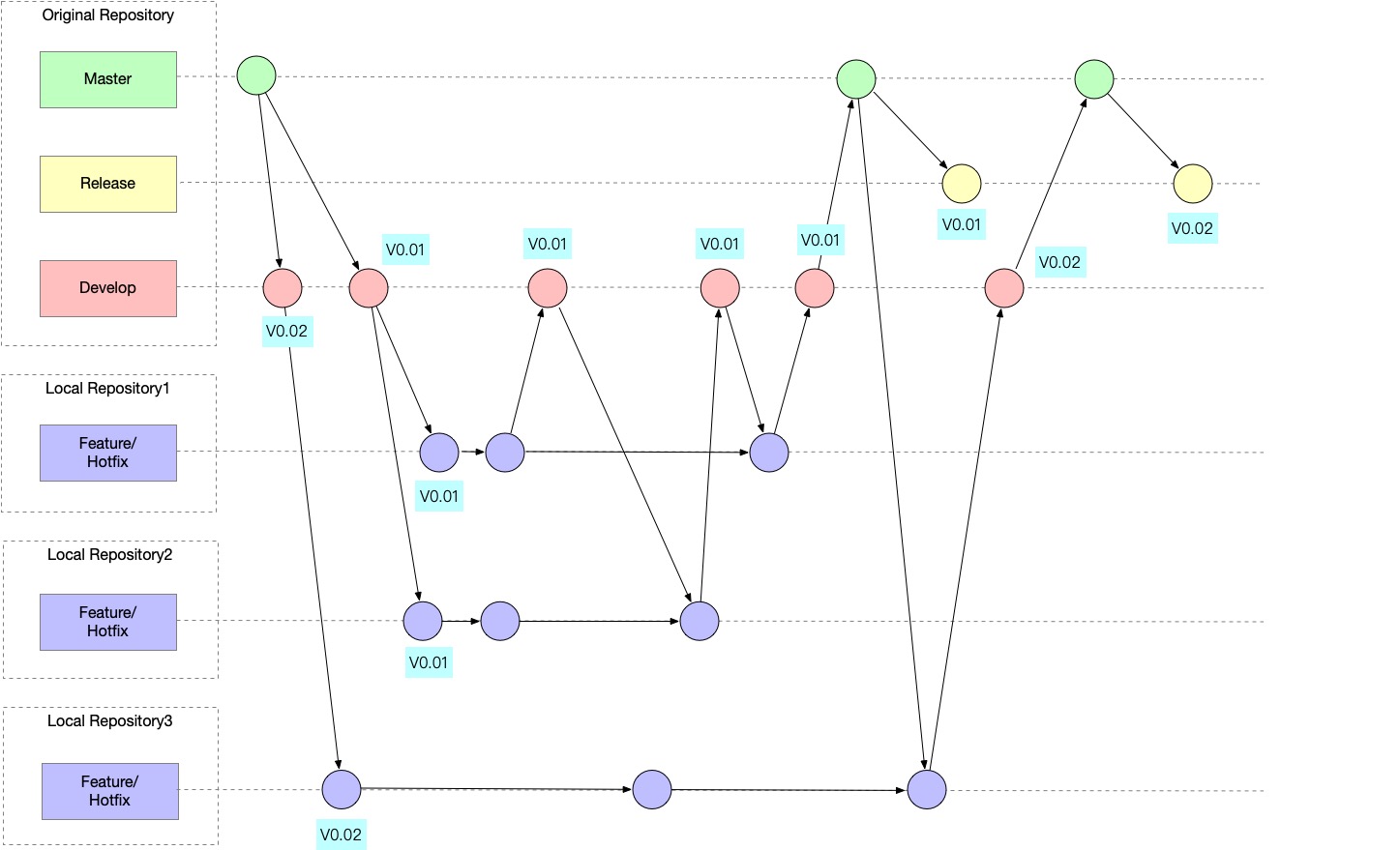
7.2 前端路由 vue-router
7.2.1 VueRouter 原理
- history 和 hash 模式的区别是什么?
- 格式不同
- 部署方式不同,history 需要服务端增加 fallback 到 index.html 的配置
- history 对 SEO 更加友好
- Vue dev 模式下为什么不需要配置 history fallback?
- webpack-dev-server 中配置了 historyApiFallback,通过 rewrites 属性设定了 fallback 到 index.html 的逻辑
- 我们并没有定义 router-link 和 router-view,为什么代码里能直接使用?
- app.use(router) 时调用 vue-router 插件,其中主要做了三件事:
- 定义 router-view 和 router-link 组件
- 在 vue 实例上挂载了 $router 和 $route 属性
- 通过 provide 特性向组件透传了 currentRoute 等属性
- app.use(router) 时调用 vue-router 插件,其中主要做了三件事:
- 浏览器中如何实现 URL 变化但页面不刷新?
- push 底层过程中调用了 window.history.pushState 和 window.history.replaceState,确保了 URL 变化但是页面不会刷新
- vue-router 如何实现路由匹配?
- createRouter 时通过 createRouterMatcher 生成 Matcher 对象,确定了每个路由对应的正则表达式
- 路由跳转时会调用 push 方法,该方法中会调用 resolve 方法,该方法中会将当前页面路由和正则表达式进行匹配,并获得匹配到的路由 Matcher 对象
- router-view 如何实现组件动态渲染?
- 通过 inject 获取 currentRoute
- 通过 currentRoute 中的 Matcher 获取需要渲染的组件
- 通过 vue3 的 h 方法动态渲染组件
八、脚手架发布模块 git 自动化流程开发
8.1 GitFlow 实战
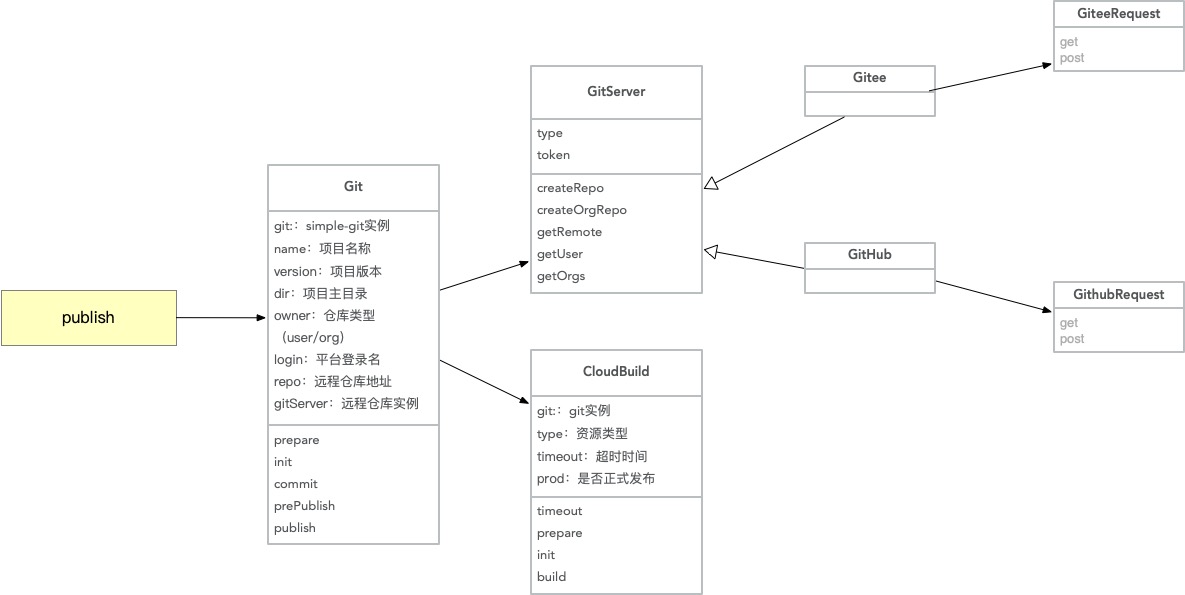
- Git:Git 自动化的核心类
- GitServer:Git 远程仓库基类
- Gitee:继承 GitServer,用于调用 Gitee API 和获取基本信息
- Github:继承 GitServer,用于调用 Github API 和获取基本信息
- GiteeRequest:封装 Gitee API 调用基本方法
- GithubRequest:封装 Github API 调用基本方法
- CloudBuild:云构建核心类
8.2 通过 sample-git 操作 git 命令
1
2
3
4
5
6
7
8
9
10
11
12
13
14
15
16
17
18
19
20
21
22
23
24
25
26
27
28
29
30
31
32
33
34
35
36
37
38
39
40
41
42
43
44
45
46
47
48
49
50
51
52
53
54
55
56
57
58
59
60
61
62
63
64
65
66
67
68
69
70
71
72
73
74
75
76
77
78
79
80
81
82
83
84
85
86
87
88
89
90
91
92
93
94
95
96
97
98
99
100
101
102
103
104
105
106
107
108
109
110
111
112
113
114
115
116
117
118
119
120
121
122
123
124
125
126
127
128
129
130
131
132
133
134
135
136
137
138
139
140
141
142
143
144
145
146
147
148
149
150
151
152
153
154
155
156
157
158
159
160
161
162
163
164
165
166
167
168
169
170
171
172
173
174
175
176
177
178
179
180
181
182
183
184
185
186
187
188
189
190
191
192
193
194
195
196
197
198
199
200
201
202
203
204
205
206
207
208
209
210
211
212
213
214
215
216
217
218
219
220
221
222
223
224
225
226
227
228
229
230
231
232
233
234
235
236
237
238
239
240
241
242
243
244
245
246
247
248
249
250
251
252
253
254
255
256
257
258
259
260
261
262
263
264
265
266
267
268
269
270
271
272
273
274
275
276
277
278
279
280
281
282
283
284
285
286
287
288
289
290
291
292
293
294
295
296
297
298
299
300
301
302
303
304
305
306
307
308
309
310
311
312
313
314
315
316
317
318
319
320
321
322
323
324
325
326
327
328
329
330
331
332
333
334
335
336
337
338
339
340
341
342
343
344
345
346
347
348
349
350
351
352
353
354
355
356
357
358
359
360
361
362
363
364
365
366
367
368
369
370
371
372
373
374
375
376
377
378
379
380
381
382
383
384
385
386
387
388
389
390
391
392
393
394
395
396
397
398
399
400
401
402
403
404
405
406
407
408
409
410
411
412
413
414
415
416
417
418
419
420
421
422
423
424
425
426
427
428
429
430
431
432
433
434
435
436
437
438
439
440
441
442
443
444
445
446
447
448
449
450
451
452
453
454
455
456
457
458
459
460
461
462
463
464
465
466
467
468
469
470
471
472
473
474
475
476
477
478
479
480
481
482
483
484
485
486
487
488
489
490
491
492
493
494
495
496
497
498
499
500
501
502
503
504
505
506
507
508
509
510
511
512
513
514
515
516
517
518
519
520
521
522
523
524
525
526
527
528
529
530
531
532
533
534
535
536
537
538
539
540
541
542
543
544
545
546
547
548
549
550
551
552
class Git {
constructor(
{ name, version, dir },
{
refreshServer = false,
refreshToken = false,
refreshOwner = false,
buildCmd = '',
prod = false,
sshUser = '',
sshIp = '',
sshPath = '',
}
) {
if (name.startsWith('@') && name.indexOf('/') > 0) {
// @pf-scaffold/component-test => pf-scaffold_component-test
const nameArray = name.split('/');
this.name = nameArray.join('_').replace('@', '');
} else {
this.name = name; // 项目名称
}
this.version = version; // 项目版本
this.dir = dir; // 源码目录
this.git = SimpleGit(dir); // SimpleGit实例
this.gitServer = null; // GitServer实例
this.homePath = null; // 本地缓存目录
this.user = null; // 用户信息
this.orgs = null; // 用户所属组织列表
this.owner = null; // 远程仓库类型
this.login = null; // 远程仓库登录名
this.repo = null; // 远程仓库信息
this.refreshServer = refreshServer; // 是否强制刷新远程仓库
this.refreshToken = refreshToken; // 是否强化刷新远程仓库token
this.refreshOwner = refreshOwner; // 是否强化刷新远程仓库类型
this.branch = null; // 本地开发分支
this.buildCmd = buildCmd; // 构建命令
this.gitPublish = null; // 静态资源服务器类型
this.prod = prod; // 是否正式发布
this.sshUser = sshUser;
this.sshIp = sshIp;
this.sshPath = sshPath;
log.verbose('ssh config', this.sshUser, this.sshIp, this.sshPath);
}
async prepare() {
this.checkHomePath(); // 检查缓存主目录
await this.checkGitServer(); // 检查用户远程仓库类型
await this.checkGitToken(); // 获取远程仓库Token
await this.getUserAndOrgs(); // 获取远程仓库用户和组织信息
await this.checkGitOwner(); // 确认远程仓库类型
await this.checkRepo(); // 检查并创建远程仓库
this.checkGitIgnore(); // 检查并创建.gitignore文件
await this.checkComponent(); // 组件合法性检查
await this.init(); // 完成本地仓库初始化
}
getPackageJson() {
const pkgPath = path.resolve(this.dir, 'package.json');
if (!fs.existsSync(pkgPath)) {
throw new Error(`package.json 不存在!源码目录:${this.dir}`);
}
return fse.readJsonSync(pkgPath);
}
isComponent() {
const componentFilePath = path.resolve(this.dir, COMPONENT_FILE);
return (
fs.existsSync(componentFilePath) && fse.readJsonSync(componentFilePath)
);
}
async checkComponent() {
let componentFile = this.isComponent();
if (componentFile) {
log.info('开始检查build结果');
if (!this.buildCmd) {
this.buildCmd = 'npm run build';
}
require('child_process').execSync(this.buildCmd, {
cwd: this.dir,
});
const buildPath = path.resolve(this.dir, componentFile.buildPath);
if (!fs.existsSync(buildPath)) {
throw new Error(`构建结果: ${buildPath}不存在`);
}
const pkg = this.getPackageJson();
if (!pkg.file || !pkg.files.includes(componentFile.buildPath)) {
throw new Error(
`package.json中files属性未添加构建结果目录:[${componentFile.buildPath}],请在package.json中手动添加!`
);
}
log.success('build结果检查通过!');
}
}
async pushRemoteRepo(branchName) {
await this.git.push('origin', branchName);
log.success('推送代码成功');
}
async pullRemoteRepo(branchName, options) {
log.info(`同步远程${branchName}分支代码`);
try {
await this.git.pull('origin', branchName, options);
} catch (err) {
log.error(err.message);
throw new Error('拉取远程分支失败'); // 抛出异常以便在调用处捕获
}
}
async checkRemoteMaster() {
return (
(await this.git.listRemote(['--refs'])).indexOf('refs/heads/main') >= 0
);
}
async checkNotCommitted() {
const status = await this.git.status();
if (
status.not_added.length > 0 ||
status.created.length > 0 ||
status.deleted.length > 0 ||
status.modified.length > 0 ||
status.renamed.length > 0
) {
log.verbose('status', status);
await this.git.add('.');
let message;
while (!message) {
message = (
await inquirer.prompt({
type: 'text',
name: 'message',
message: '请输入commit信息:',
})
).message;
}
await this.git.commit(message);
log.success('本次commit提交成功');
}
}
async checkConflicted() {
log.info('代码冲突检查');
const status = await this.git.status();
if (status.conflicted.length > 0) {
throw new Error('当前代码存在冲突,请手动处理合并后再试!');
}
log.success('代码冲突检查通过');
}
async initCommit() {
await this.checkConflicted();
await this.checkNotCommitted();
if (await this.checkRemoteMaster()) {
try {
// 首先获取远程分支的最新状态
await this.git.fetch('origin');
// 然后尝试合并,允许不相关的历史
await this.git.merge(['origin/main', '--allow-unrelated-histories']);
} catch (error) {
log.error('拉取远程分支失败,尝试合并本地更改');
log.error(error.message);
// 如果合并失败,考虑重置本地分支
await this.git.reset(['--hard', 'origin/main']);
}
} else {
await this.pushRemoteRepo('main');
}
}
async initAndAddRemote() {
log.info('执行git初始化');
await this.git.init(this.dir);
log.info('添加git remote');
const remotes = await this.git.getRemotes();
log.verbose('git remotes', remotes);
if (!remotes.find((item) => item.name === 'origin')) {
await this.git.addRemote('origin', this.remote);
}
}
getRemote() {
const gitPath = path.resolve(this.dir, GIT_ROOT_DIR);
this.remote = this.gitServer.getRemote(this.login, this.name);
if (fs.existsSync(gitPath)) {
log.success('git已完成初始化');
return true;
}
}
async init() {
if (await this.getRemote()) {
return;
}
await this.initAndAddRemote();
await this.initCommit();
}
checkGitIgnore() {
const gitIgnore = path.resolve(this.dir, GIT_IGNORE_FILE);
if (!fs.existsSync(gitIgnore)) {
writeFile(
gitIgnore,
`.DS_Store
node_modules
/dist
# local env files
.env.local
.env.*.local
# Log files
npm-debug.log*
yarn-debug.log*
yarn-error.log*
pnpm-debug.log*
# Editor directories and files
.idea
.vscode
*.suo
*.ntvs*
*.njsproj
*.sln
*.sw?`
);
log.success(`自动写入${GIT_IGNORE_FILE}文件成功`);
}
}
async checkRepo() {
let repo = await this.gitServer.getRepo(this.login, this.name);
if (!repo) {
let spinner = spinnerStart('开始创建远程仓库...');
try {
if (this.owner === REPO_OWNER_USER) {
repo = await this.gitServer.createRepo(this.name);
} else {
this.gitServer.createOrgRepo(this.name, this.login);
}
} catch (e) {
log.error(e);
} finally {
spinner.stop(true);
}
if (repo) {
log.success('远程仓库创建成功');
} else {
throw new Error('远程仓库创建失败');
}
} else {
log.success('远程仓库信息获取成功');
}
log.verbose('repo', repo);
this.repo = repo;
}
async checkGitOwner() {
const ownerPath = this.createPath(GIT_OWN_FILE);
const loginPath = this.createPath(GIT_LOGIN_FILE);
let owner = readFile(ownerPath);
let login = readFile(loginPath);
if (!owner || !login || this.refreshOwner) {
owner = (
await inquirer.prompt({
type: 'list',
name: 'owner',
message: '请选择远程仓库类型',
default: REPO_OWNER_USER,
choices: this.orgs.length > 0 ? GIT_OWNER_TYPE : GIT_OWNER_TYPE_ONLY,
})
).owner;
if (owner === REPO_OWNER_USER) {
login = this.user.login;
} else {
login = (
await inquirer.prompt({
type: 'list',
name: 'login',
message: '请选择',
choices: this.orgs.map((item) => ({
name: item.login,
value: item.login,
})),
})
).login;
}
writeFile(ownerPath, owner);
writeFile(loginPath, login);
log.success('owner写入成功', `${owner} -> ${ownerPath}`);
log.success('login写入成功', `${login}-> ${loginPath}`);
} else {
log.success('owner获取成功', owner);
log.success('login获取成功', login);
}
this.owner = owner;
this.login = login;
}
async getUserAndOrgs() {
this.user = await this.gitServer.getUser();
if (!this.user) {
throw new Error('用户信息获取失败');
}
log.verbose('user', this.user);
this.orgs = await this.gitServer.getOrg(this.user.login);
if (!this.orgs) {
throw new Error('组织信息获取失败');
}
log.verbose('orgs', this.orgs);
log.success(this.gitServer.type + ' 用户和组织信息获取成功');
}
async checkGitToken() {
const tokenPath = this.createPath(GIT_TOKEN_FILE);
let token = readFile(tokenPath);
if (!token || this.refreshToken) {
log.warn(
this.gitServer.type + ' token未生成',
'请先生成' +
this.gitServer.type +
' token,' +
terminalLink('链接', this.gitServer.getTokenUrl())
);
token = (
await inquirer.prompt({
type: 'password',
name: 'token',
message: '请将token复制到这里',
default: '',
})
).token;
writeFile(tokenPath, token);
log.success('token写入成功', `${token} -> ${tokenPath}`);
} else {
log.success('token获取成功', tokenPath);
}
this.token = token;
this.gitServer.setToken(token);
}
createGitServer(gitServer = '') {
if (gitServer === GITHUB) {
return new Github();
} else if (gitServer === GITEE) {
return new Gitee();
}
return null;
}
createPath(file) {
const rootDir = path.resolve(this.homePath, GIT_ROOT_DIR);
const filePath = path.resolve(rootDir, file);
fse.ensureDirSync(rootDir);
return filePath;
}
async checkGitServer() {
const gitServerPath = this.createPath(GIT_SERVER_FILE);
let gitServer = readFile(gitServerPath);
console.log(gitServerPath, gitServer);
if (!gitServer || this.refreshServer) {
gitServer = (
await inquirer.prompt({
type: 'list',
name: 'gitServer',
message: '请选择您想要托管的Git平台',
default: GITHUB,
choices: GIT_SERVER_TYPE,
})
).gitServer;
writeFile(gitServerPath, gitServer);
log.success('git server写入成功', `${gitServer} -> ${gitServerPath}`);
} else {
log.success('git server获取成功', gitServer);
}
this.gitServer = this.createGitServer(gitServer);
if (!this.gitServer) {
throw new Error('GitServer初始化失败!');
}
}
checkHomePath() {
if (!this.homePath) {
if (process.env.CLI_HOME_PATH) {
this.homePath = process.env.CLI_HOME_PATH;
} else {
this.homePath = path.resolve(userHome, DEFAULT_CLI_HOME);
}
}
log.verbose('home', this.homePath);
fse.ensureDirSync(this.homePath);
if (!fs.existsSync(this.homePath)) {
throw new Error('用户主目录获取失败!');
}
}
async commit() {
// 1. 生成开发分支
await this.getCorrectVersion();
// 2. 检查stash区
await this.checkStash();
// 3. 检查代码冲突
await this.checkConflicted();
// 4. 检查未提交代码
await this.checkNotCommitted();
// 5. 切换开发分支
await this.checkoutBranch(this.branch);
// 6. 合并远程master/main分支和开发分支代码
await this.pullRemoteMasterAndBranch();
// 7. 将开发分支推送到远程仓库
await this.pushRemoteRepo(this.branch);
}
async pullRemoteMasterAndBranch() {
log.info(`合并 [main] -> [${this.branch}]`);
await this.pullRemoteRepo('main');
log.success('合并远程 [main] 分支代码成功');
await this.checkConflicted();
log.info('检查远程开发分支');
const remoteBranchList = await this.getRemoteBranchList();
if (remoteBranchList.indexOf(this.version) >= 0) {
log.info(`合并 [${this.branch}] -> [${this.branch}]`);
await this.pullRemoteRepo(this.branch);
log.success(`合并远程 [${this.branch}] 分支代码成功`);
await this.checkConflicted();
} else {
log.success(`不存在远程分支 [${this.branch}]`);
}
}
async checkoutBranch(branch) {
const localBranchList = await this.git.branchLocal();
if (localBranchList.all.indexOf(branch) >= 0) {
await this.git.checkout(branch);
} else {
await this.git.checkoutLocalBranch(branch);
}
log.success(`分支切换到${branch}`);
}
async checkStash() {
log.info('检查stash记录');
const stashList = await this.git.stashList();
if (stashList.all.length > 0) {
await this.git.stash(['pop']);
log.success('stash pop 成功');
}
}
async getRemoteBranchList(type) {
const remoteList = await this.git.listRemote(['--refs']);
let reg;
if (type === VERSION_RELEASE) {
reg = /.+?refs\/tags\/release\/(\d+\.\d+\.\d+)/g;
} else {
reg = /.+?refs\/heads\/dev\/(\d+\.\d+\.\d+)/g;
}
return remoteList
.split('\n')
.map((remote) => {
const match = reg.exec(remote);
reg.lastIndex = 0;
if (match && semver.valid(match[1])) {
return match[1];
}
})
.filter((_) => _)
.sort((a, b) => {
if (semver.lte(b, a)) {
if (a === b) return 0;
return -1;
}
return 1;
});
}
syncVersionToPackageJson() {
const pkg = fse.readJsonSync(`${this.dir}/package.json`);
if (pkg && pkg.version !== this.version) {
pkg.version = this.version;
fse.writeJsonSync(`${this.dir}/package.json`, pkg, { spaces: 2 });
}
}
async getCorrectVersion() {
// 1. 获取远程分布分支
// 版本号规范:release/x.y.z,dev/x.y.z
// 版本号递增规范:major/minor/patch
log.info('获取代码分支');
const remoteBranchList = await this.getRemoteBranchList(VERSION_RELEASE);
let releaseVersion = null;
if (remoteBranchList && remoteBranchList.length > 0) {
releaseVersion = remoteBranchList[0];
}
log.verbose('线上最新版本号', releaseVersion);
// 2. 生成本地开发分支
const devVersion = this.version;
if (!releaseVersion) {
this.branch = `${VERSION_DEVELOP}/${devVersion}`;
} else if (semver.gt(this.version, releaseVersion)) {
log.info(
'当前版本大于线上最新版本',
`${devVersion} >= ${releaseVersion}`
);
this.branch = `${VERSION_DEVELOP}/${devVersion}`;
} else {
log.info('当前线上版本大于本地版本', `${releaseVersion} > ${devVersion}`);
const incType = (
await inquirer.prompt({
type: 'list',
name: 'incType',
message: '自动升级版本, 请选择升级版本类型',
default: 'patch',
choices: [
{
name: `小版本(${releaseVersion} -> ${semver.inc(
releaseVersion,
'patch'
)})`,
value: 'patch',
},
{
name: `中版本(${releaseVersion} -> ${semver.inc(
releaseVersion,
'minor'
)})`,
value: 'minor',
},
{
name: `大版本(${releaseVersion} -> ${semver.inc(
releaseVersion,
'major'
)})`,
value: 'major',
},
],
})
).incType;
const incVersion = semver.inc(releaseVersion, incType);
this.branch = `${VERSION_DEVELOP}/${incVersion}`;
this.version = incVersion;
}
log.verbose('本地开发分支', this.branch);
// 3. 将version同步到package.json
this.syncVersionToPackageJson();
}
async publish() {}
}
8.3 Github 和 Gitee OpenAPI 接入
Github API 接入
接入流程:
- 获取 ssh:https://github.com/settings/keys
- 获取 token:https://github.com/settings/tokens
创建 SSH 帮助文档:https://docs.github.com/en/github/authenticating-to-github/connecting-to-github-with-ssh
- 查看 API 列表:https://docs.github.com/cn/rest
课程采用 Restful API
- 调用 API 时需要在 header 中携带 token:
1
config.headers['Authorization'] = `token ${this.token}`;
Gitee API 接入
接入流程:
- 获取 ssh:https://gitee.com/profile/sshkeys
- 获取 token:https://gitee.com/personal_access_tokens
创建 SSH 帮助文档:https://gitee.com/help/articles/4191
- 查看 API 列表:https://gitee.com/api/v5/swagger
- 调用 API 时需要在参数中携带 access_token:
1
2
3
4
5
6
7
8
9
10
11
get(url, params, headers) {
return this.service({
url,
params: {
...params,
access_token: this.token,
},
method: 'get',
headers,
});
}
默认 .gitignore 模板
1
2
3
4
5
6
7
8
9
10
11
12
13
14
15
16
17
18
19
20
21
22
23
.DS_Store
node_modules
/dist
# local env files
.env.local
.env.*.local
# Log files
npm-debug.log*
yarn-debug.log*
yarn-error.log*
pnpm-debug.log*
# Editor directories and files
.idea
.vscode
*.suo
*.ntvs*
*.njsproj
*.sln
*.sw?
8.4 Node 最佳实践
九、脚手架发布模块云构建系统开发
9.1 云构建原理和架构
9.1.1 为什么需要云架构
- 减少发布过程中的重新劳动
- 打包构建
- 上传静态资源服务器
- 上传 CDN
- 避免不同环境间造成的差异,保证依赖版本的一致性
- 提升构建性能
- 对构建过程进行统一、集中管控
- 发布前代码统一规则检查,解决大量安全隐患或者性能瓶颈
- 例 1:要求接口全部使用 https
- 例 2:对于某些落后版本的依赖要求强制更新
- 封网日统一发布卡口
- 发布前代码统一规则检查,解决大量安全隐患或者性能瓶颈
9.1.2 架构设计图
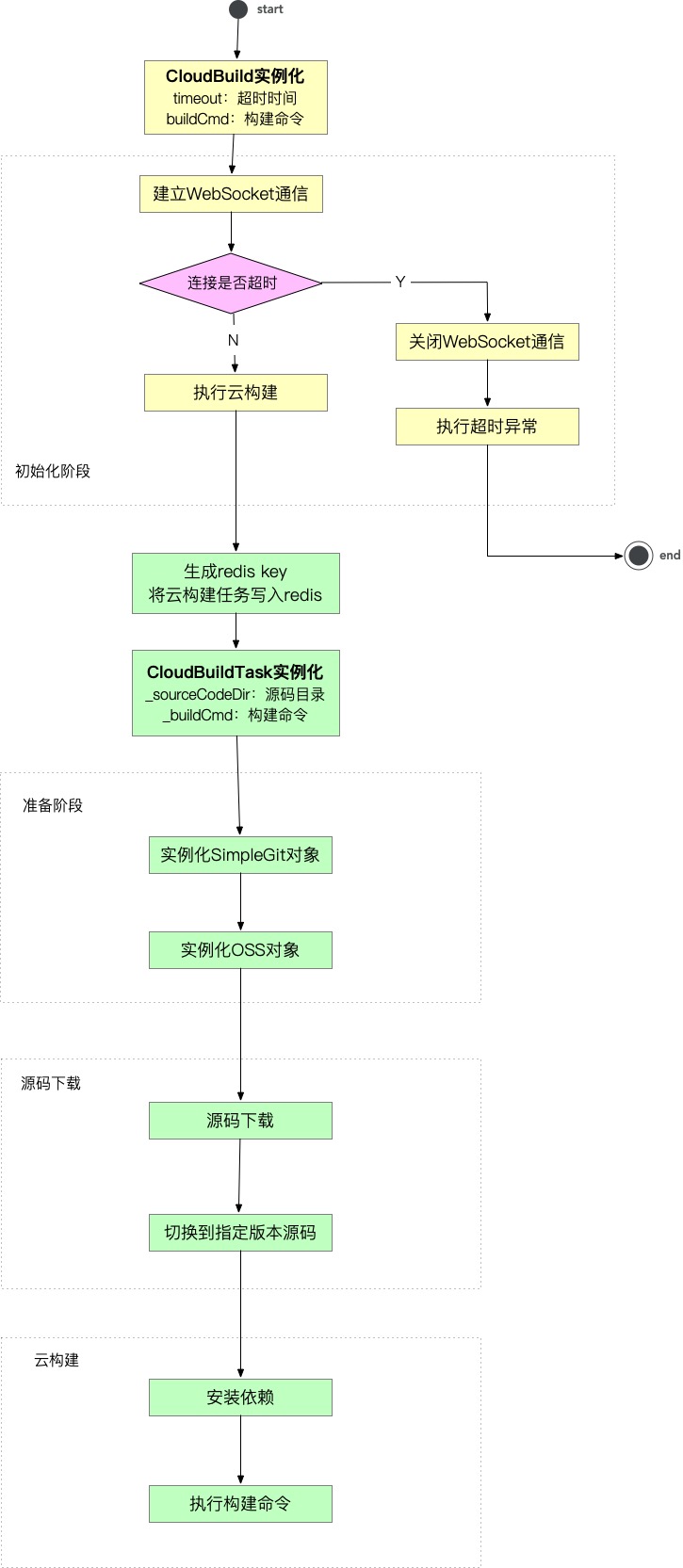
9.2 WebSocket
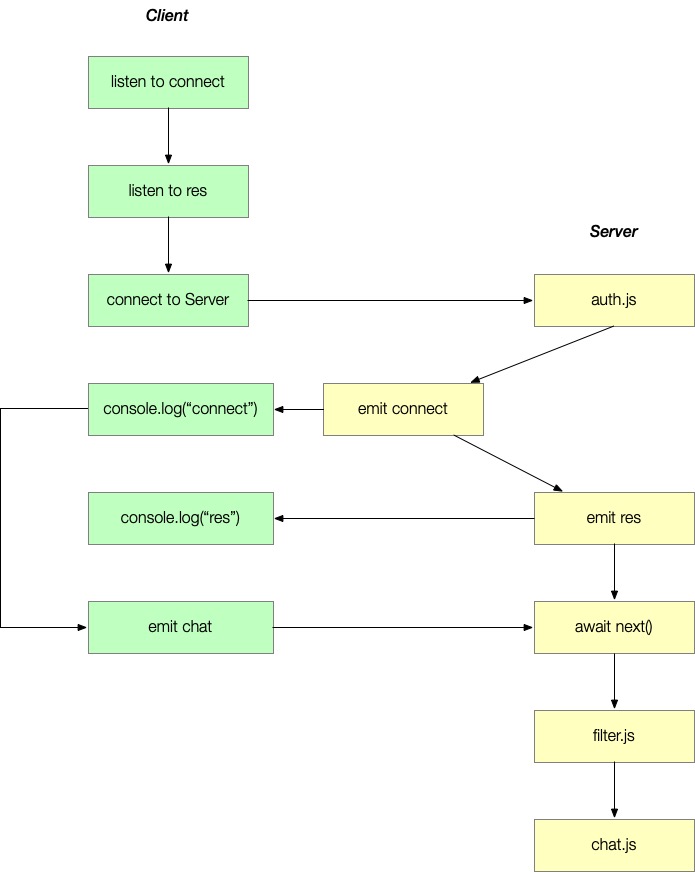
9.2.1 WebSocket 服务开发流程
WebSocket 基本概念:https://www.runoob.com/html/html5-websocket.html
WebSocket 开发流程:https://eggjs.org/zh-cn/tutorials/socketio.html
-
安装依赖
1
npm i -S egg-socket.io -
更新配置文件
1 2 3 4 5 6 7 8 9 10 11 12 13 14 15 16 17 18 19
// config.default.js config.io = { namespace: { '/': { connectionMiddleware: ['auth'], packetMiddleware: ['filter'], }, '/chat': { connectionMiddleware: ['auth'], packetMiddleware: [], }, }, }; // plugin.js exports.io = { enable: true, package: 'egg-socket.io', };
-
修改路由配置
1 2 3 4 5 6 7
// router.js // app.io.of('/') app.io.route('chat', app.io.controller.chat.index); // app.io.of('/chat') app.io.of('/chat').route('chat', app.io.controller.chat.index);
-
开发 middleware
1 2 3 4 5 6 7 8 9 10 11
// app/io/middleware/auth.js 'use strict'; module.exports = () => { return async (ctx, next) => { const say = await ctx.service.user.say(); ctx.socket.emit('res', 'auth!' + say); await next(); console.log('disconnect!'); }; };
-
开发 controller
1 2 3 4 5 6 7 8 9 10 11 12 13 14 15
// app/io/controller/chat.js 'use strict'; module.exports = (app) => { class Controller extends app.Controller { async index() { const message = this.ctx.args[0]; console.log('chat :', message + ' : ' + process.pid); const say = await this.ctx.service.user.say(); this.ctx.socket.emit('res', say); } } return Controller; };
9.2.2 客户端开发流程
1
2
3
4
5
6
7
8
9
10
11
// or http://127.0.0.1:7001/chat
const socket = require('socket.io-client')('http://127.0.0.1:7001');
socket.on('connect', () => {
console.log('connect!');
socket.emit('chat', 'hello world!');
});
socket.on('res', (msg) => {
console.log('res from server: %s!', msg);
});
9.3 Redis
什么是 Redis?
Redis 基本概念:https://www.runoob.com/redis/redis-tutorial.html
Redis 安装方法
- Windows & Linux:https://www.runoob.com/redis/redis-install.html
- MacOS:https://www.cnblogs.com/pangkang/p/12612292.html
Redis 开发流程
Redis 开发流程:https://www.npmjs.com/package/egg-redis
9.4 脚手架云构建能力实现
十、脚手架发布模块云发布功能开发
10.1 云发布原理、架构和实现
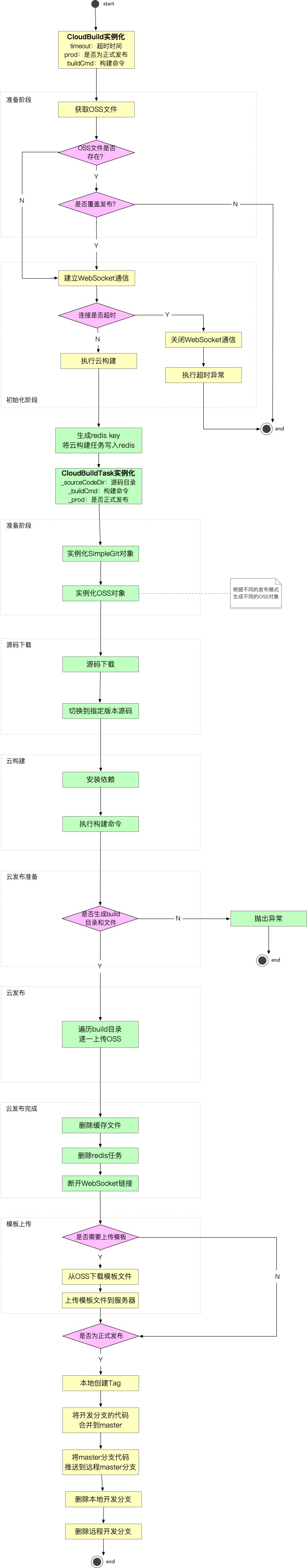
10.2 OSS 接入指南
1
2
3
4
5
6
7
8
9
10
11
12
13
14
15
16
17
18
19
20
21
22
23
24
25
26
27
28
29
30
31
32
33
34
35
36
37
38
39
40
41
// /models/cloudbuild/lib
async prepare() {
// 判断是否处于正式发布
if (this.prod) {
// 1. 获取OSS文件
const projectName = this.git.name;
const projectType = this.prod ? 'prod' : 'dev';
const ossProject = await request({
url: '/project/oss',
params: {
name: projectName,
type: projectType,
},
});
// 2. 判断当前项目的OSS文件是否存在
if (ossProject.code === 0 && ossProject.data.length > 0) {
// 3. 询问用户是否进行覆盖安装
const cover = (
await inquirer.prompt({
type: 'list',
name: 'cover',
choices: [
{
name: '覆盖发布',
value: true,
},
{
name: '放弃发布',
value: false,
},
],
defaultValue: true,
message: `OSS已存在 [${projectName}] 项目,是否强行覆盖发布?`,
})
).cover;
if (!cover) {
throw new Error('发布终止');
}
}
}
}
1
2
3
4
5
6
7
8
9
10
11
12
13
14
15
16
17
18
19
20
21
22
23
24
25
26
27
28
// pf-scaffold-server/app/controller
async getOSSFile() {
const { ctx } = this;
const dir = ctx.query.name;
const file = ctx.query.file;
let ossProjectType = ctx.query.type;
if (!dir || !file) {
ctx.body = failed('请提供OSS文件名称');
return;
}
if (!ossProjectType) {
ossProjectType = 'prod';
}
let oss;
if (ossProjectType === 'prod') {
oss = new OSS(config.OSS_PROD_BUCKET);
} else {
oss = new OSS(config.OSS_DEV_BUCKET);
}
if (oss) {
const fileList = await oss.list(dir);
const fileName = `${dir}/${file}`;
const finalFile = fileList.find((item) => item.name === fileName);
ctx.body = success('获取项目文件成功', finalFile);
} else {
ctx.body = failed('获取项目文件失败');
}
}
1
2
3
4
5
6
7
8
9
10
11
12
13
14
// /pf-scaffold-server/app/router.js
'use strict';
/**
* @param {Egg.Application} app - egg application
*/
module.exports = (app) => {
const { router, controller } = app;
router.get('/project/template', controller.project.getTemplate);
router.get('/project/oss', controller.project.getOSSProject);
router.get('/page/template', controller.page.getTemplate);
router.get('/section/template', controller.section.getTemplate);
router.get('/oss/get', controller.project.getOSSFile);
};
10.3 上线发布流程
1
2
3
4
5
6
7
8
9
10
11
12
13
14
15
16
17
18
19
20
21
22
23
24
25
26
27
28
29
30
// /pf-scaffold/models/git/lib
async publish() {
let ret = false;
await this.preparePublish();
const cloudBuild = new CloudBuild(this, {
buildCmd: this.buildCmd,
type: this.gitPublish,
prod: this.prod,
});
await cloudBuild.prepare();
await cloudBuild.init();
ret = await cloudBuild.build();
if (ret) {
await this.uploadTemplate();
}
if (this.prod && ret) {
// 打tag
await this.checkTag();
// 切换分支到master
await this.checkoutBranch('main');
// 将开发分支代码合并到main
await this.mergeBranchToMaster();
// 将代码推送到远程main
await this.pushRemoteRepo('main');
// 删除本地开发分支
await this.deleteLocalBranch();
// 删除远程开发分支
await this.deleteRemoteBranch();
}
}
十一、脚手架组件发布功能开发
11.1 前端物料体系
- 为什么会形成前端物料体系?
- 由于前端项目规模不断增大,代码中不断出现重复或类似代码,因此需要将这些代码抽象和复用,以提高开发效率。在实践过程中不断出现新的物料类型,单纯组件库已经无法满足代码复用的需求
- 为什么要了解前端物料的概念?
- 在工作中能够更好地以物料的维度去思考项目的复用问题
- 前端物料体系和组件库的关系是什么?
- 组件库是物料体系的一部分,物料体系包括所有可复用的前端代码
- 前端物料包括哪些?
- 组件(基础组件+业务组件)、区块、页面模板、工程模板、JS 库、CSS 库、代码片段等等……
11.2 前端组件平台架构设计
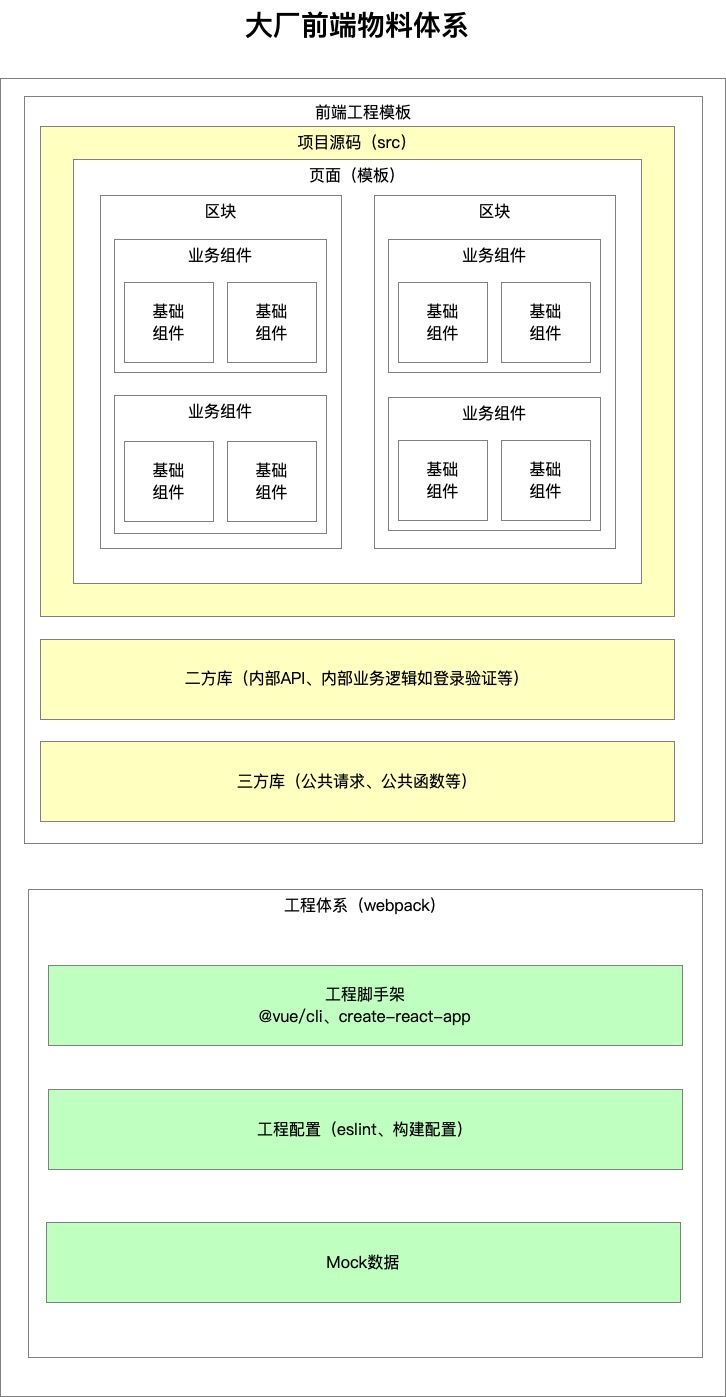
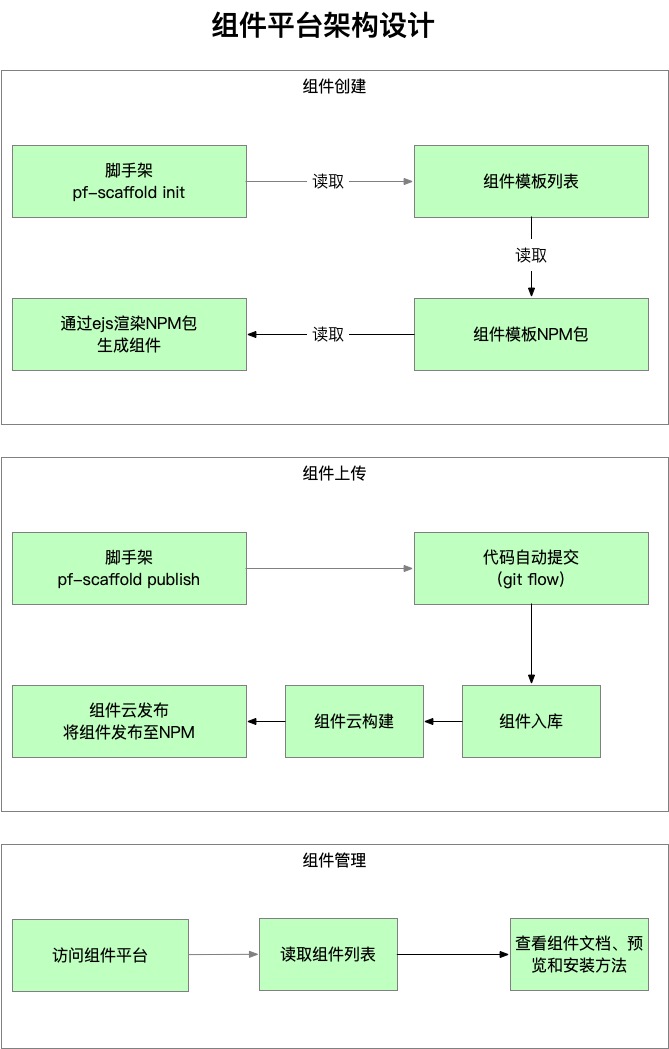
11.3 脚手架组件发布
1
2
3
4
5
6
7
8
9
10
11
12
13
14
15
16
17
18
19
20
21
22
23
24
25
26
27
28
29
30
31
32
33
34
35
36
37
38
39
40
41
42
43
44
45
46
47
48
49
50
51
52
53
54
55
56
57
58
59
60
// /pf-scaffold/models/git/lib/index.js
async publish() {
let ret = false;
if (this.isComponent()) {
log.info('开始发布组件');
ret = await this.saveComponentToDB();
} else {
await this.preparePublish();
const cloudBuild = new CloudBuild(this, {
buildCmd: this.buildCmd,
type: this.gitPublish,
prod: this.prod,
});
await cloudBuild.prepare();
await cloudBuild.init();
ret = await cloudBuild.build();
if (ret) {
await this.uploadTemplate();
}
}
if (this.prod && ret) {
// 完成组件上传Npm
await this.uploadComponentToNpm();
// 打tag
await this.checkTag();
// 切换分支到master
await this.checkoutBranch('main');
// 将开发分支代码合并到main
await this.mergeBranchToMaster();
// 将代码推送到远程main
await this.pushRemoteRepo('main');
// 删除本地开发分支
await this.deleteLocalBranch();
// 删除远程开发分支
await this.deleteRemoteBranch();
}
}
// /pf-scaffold/models/git/lib/ComponentRequest.js
const axios = require('axios');
const log = require('@pf-scaffold/log');
module.exports = {
createComponent: async function (component) {
try {
const response = await axios.post(
'http://localhost:7001/api/v1/components',
component
);
log.verbose('response', response);
const { data } = response;
if (data.code === 0) {
return data.data;
}
return null;
} catch (e) {
throw e;
}
},
};